To report site rules violations or get help, contact a site moderator: You can also contact site staff by submitting a support request » Error processing command line arguments in Studio 2019
| ||||||||||||||||||||||||||||||||||||||
Your current localization setting
slovenčina
Close search