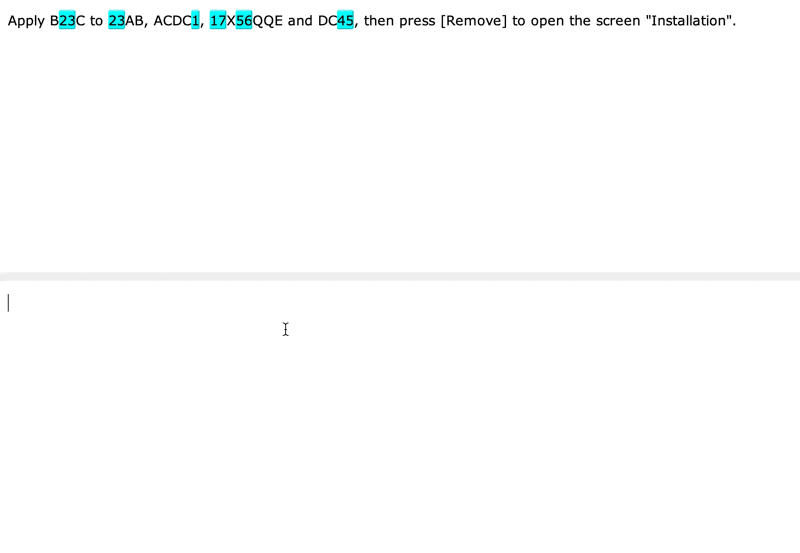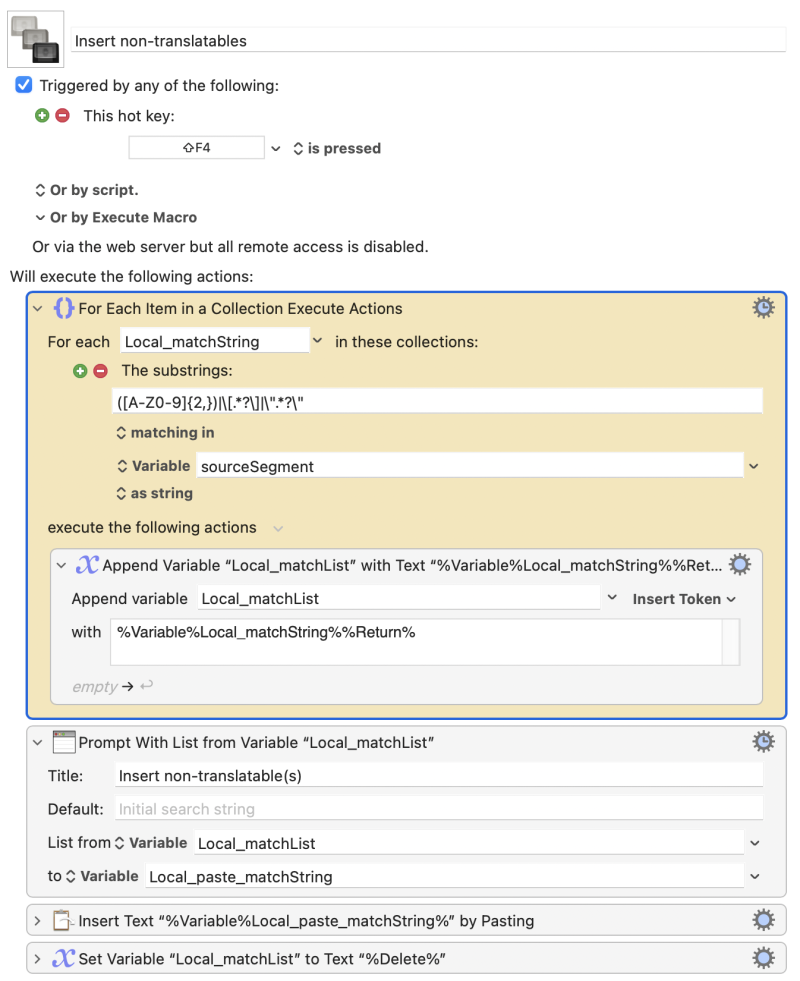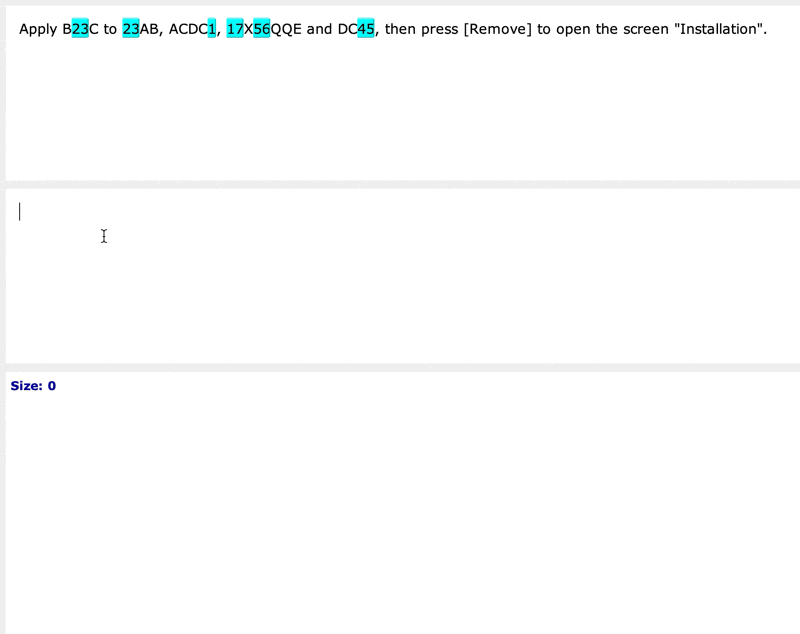Ergonomic handling of non-translatables Nadvädzujúci príspevok na vyvesovateľa: CafeTran Trainer
|
|---|
CafeTran Espresso only lists non-translatables if you have created regular expressions to catch them. This costs you extra time and distracts you from the actual translation process.
So I created a macro that harvests them "on the fly" without the need of creating regular expressions:
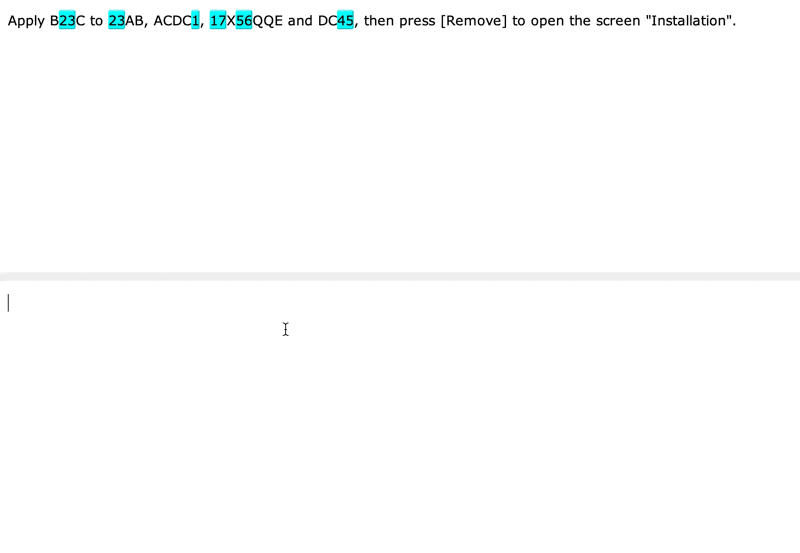
https://share.cleanshot.com/vf38494F
[Edited at 2024-12-25 05:11 GMT]
| | | | Dan Lucas 
Spojené krá¾ovstvo
Local time: 14:09
Člen (2014)
japončina -> angličtina
| Interesting as usual, but... | Dec 24, 2024 |
...how does it actually work?
Regards,
Dan
| | | |
You'll need Keyboard Maestro of course. Instruct CafeTran Espresso to copy every new source segment to the global sourceSegment variable.
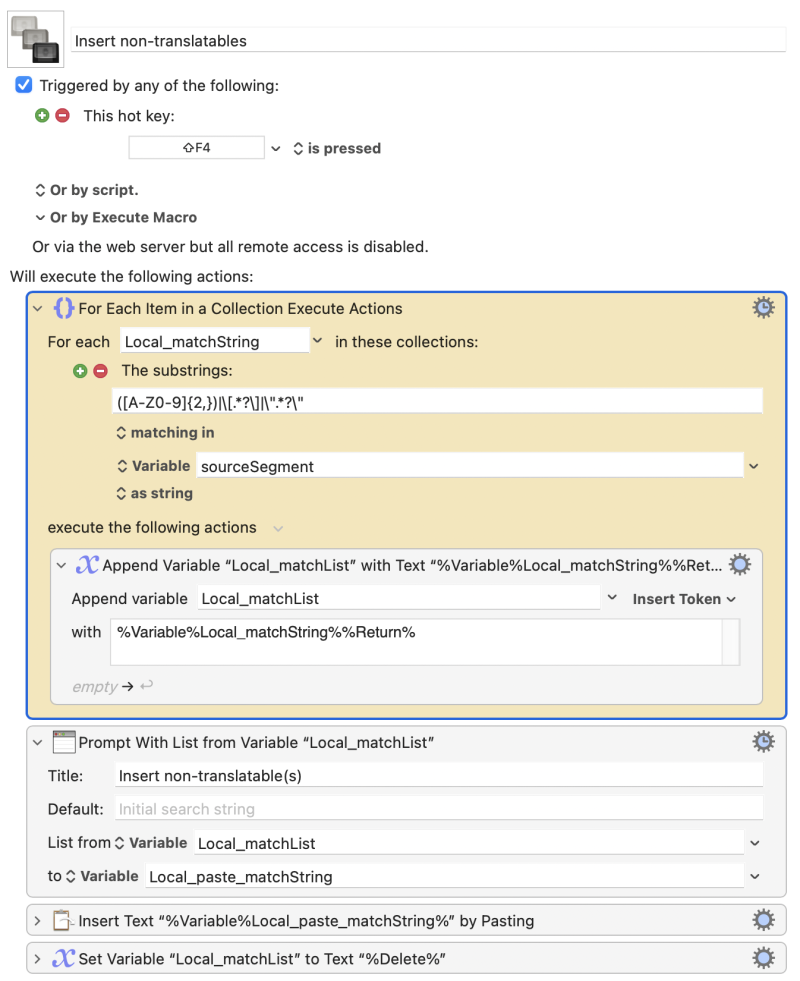
Possible improvements:
- List the non-translatables in the Prompt with List in the same order as in the source segment. — done
- Add recognized non-translatables to Non-translatables glossary for QA purposes — done
- Position the prompt at the optimal position on your screen and remember the position — done
- Remove each non-translatable from the list after inserting it (unless it occurs more than once in the source segment) -- Changed to: position inserted non-translatables to the end of the pick list, so the next non-translatable in the source segment becomes the first item in the list. BTW: This is exactly how the built-in F4 list for non-translatables works
 . .
[Edited at 2024-12-25 07:08 GMT]
| | | |
So, this is like lookup in Excel?
| | |
|
|
|
| I have no idea | Dec 25, 2024 |
Gjorgji Apostolovski wrote:
So, this is like lookup in Excel?
Can you make a gif?
| | | | | Finished macro | Dec 25, 2024 |
I finished the Keyboard Maestro macro. As always: send me a personal message via info@niederlaendisch.nl if you want to receive the macro.
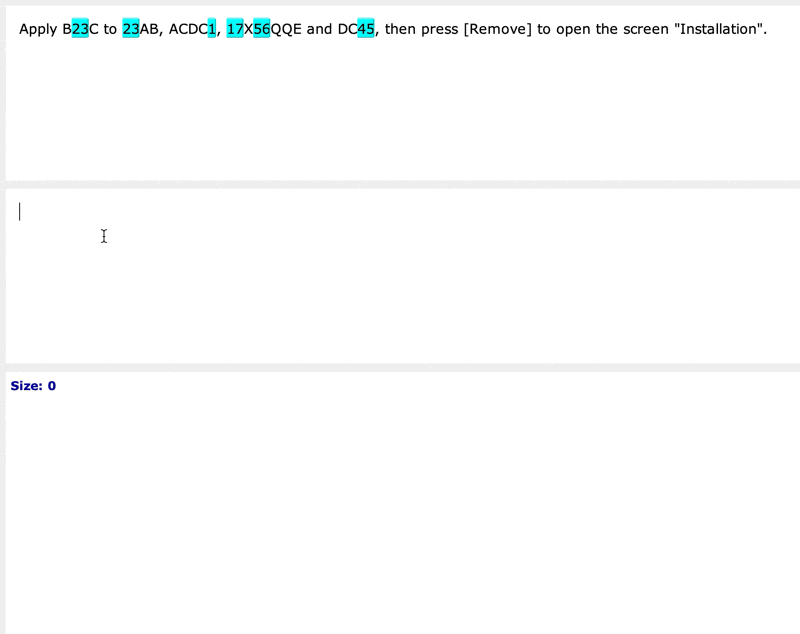
| | | | Dan Lucas 
Spojené krá¾ovstvo
Local time: 14:09
Člen (2014)
japončina -> angličtina
| Fancy-schmancy! | Dec 25, 2024 |
So Keyboard Maestro has persistent variables?
I've never tried to store a persistent value in AutoHotkey but apparently one could use this:
https://www.autohotkey.com/docs/v1/lib/IniWrite.htm#ExBasic
I personally don't use any non-translatable functions, but this has given me some ideas for related tools - thank you.
Regards,
Dan
| | | | Zea_Mays 
Taliansko
Local time: 15:09
Člen (2009)
angličtina -> nemčina
+ ...
May I ask what would be typical use cases for such solutions? What types of projects justify the effort?
| | |
|
|
|
Zea_Mays wrote:
May I ask what would be typical use cases for such solutions? What types of projects justify the effort?
Technical manuals with a lot of part numbers, product types, and other codes. Bonus: You can use the created list of non-translatables in your QA.
| | | | | Or, as Gemini would say: | Dec 26, 2024 |
Let me elaborate on the types of projects where this macro truly shines.
* Technical manuals: These documents are rife with non-translatables like part numbers, model codes, error messages, and acronyms. Manually identifying each one can be tedious and error-prone. My macro automates this process, freeing you to focus on the actual translation. This can save significant time, especially on large projects.
* Improved consistency and quality assurance (QA):... See more Let me elaborate on the types of projects where this macro truly shines.
* Technical manuals: These documents are rife with non-translatables like part numbers, model codes, error messages, and acronyms. Manually identifying each one can be tedious and error-prone. My macro automates this process, freeing you to focus on the actual translation. This can save significant time, especially on large projects.
* Improved consistency and quality assurance (QA): By automatically capturing non-translatables, you create a centralized list. This ensures consistency throughout the document and eliminates the risk of accidentally translating something that shouldn't be. The list can also be used during QA to double-check for any missed non-translatables.
Bonus benefits:
* Reduced cognitive load: Constantly identifying non-translatables can be mentally draining. The macro streamlines the process, allowing you to focus on the nuances of the technical content.
* Scalability: This approach is especially valuable for ongoing projects or those with similar document structures. You can build a comprehensive non-translatables list that can be applied to future projects, further boosting efficiency.
Examples of non-translatables:
* SI units: Newton (N), Meter (m), Kilowatt (kW) plus numbers
* Technical terms: RAM, CPU, USB
* Product codes: SKU numbers, model designations
* Trademarks
* Menu names and window titles depending on the degree of localization
* File names and paths
* Dates and times (unless format needs adjustment)
In essence, this macro automates a repetitive task, frees you for higher-level translation work, and promotes consistency and accuracy. This is particularly valuable for technical translations with a high volume of non-translatable content.
I hope this explanation clarifies the benefits of my macro solution!
😃
[Edited at 2024-12-26 20:09 GMT] ▲ Collapse
| | | |
Hey, man, you are making good effort with this macro, keep going.
I just want to tell you a joke about the word macro=макро on Cyrillic, we use it for a pimp.
http://drmj.eu/search/макро#макро/м
The guy who is doing this Macedonian e dictionary is also German like you.
[Edited at 2024-12-26 21:20 GMT]
| | | |
Gjorgji Apostolovski wrote:
Hey, man, you are making good effort with this macro, keep going.
I just want to tell you a joke about the word macro=макро on Cyrillic, we use it for a pimp.
Thanks for your useful input, man!
Foreign words can evoke all sorts of associations, can't they? A few years ago I got a complaint from Norway that they couldn't take CafeTran seriously because "tran" means "cod liver oil" in their language.
I guess that's why big companies spend a lot of money to avoid unwanted associations with new brand names.
| | |
|
|
|
It's okay to make jokes from time to time, maybe not with your clients, but this is just a forum.
The joke is when you ask your female colleague is she working with macros? Get it?
Or when you are offering her some MT engine, but she's like: Oh, I don't need that, I work with "macros", and I have many clients
And Trans, well, it can mean man... See more It's okay to make jokes from time to time, maybe not with your clients, but this is just a forum.
The joke is when you ask your female colleague is she working with macros? Get it?
Or when you are offering her some MT engine, but she's like: Oh, I don't need that, I work with "macros", and I have many clients
And Trans, well, it can mean many things.
[Edited at 2024-12-27 12:30 GMT]
[Edited at 2024-12-27 12:31 GMT]
[Edited at 2024-12-27 13:30 GMT] ▲ Collapse
| | | | To report site rules violations or get help, contact a site moderator: You can also contact site staff by submitting a support request » Ergonomic handling of non-translatables | Trados Business Manager Lite |
|---|
Create customer quotes and invoices from within Trados Studio
Trados Business Manager Lite helps to simplify and speed up some of the daily tasks, such as invoicing and reporting, associated with running your freelance translation business.
More info » |
| | Trados Studio 2022 Freelance |
|---|
The leading translation software used by over 270,000 translators.
Designed with your feedback in mind, Trados Studio 2022 delivers an unrivalled, powerful desktop
and cloud solution, empowering you to work in the most efficient and cost-effective way.
More info » |
|
| | | | X Sign in to your ProZ.com account... | | | | | |