Copy source to target for sdlppx files Nadvädzujúci príspevok na vyvesovateľa: Sabine Wanner
|
|---|
Sabine Wanner
Nemecko
Local time: 06:53
Člen (2004)
taliančina -> nemčina
+ ...
Hi, I was seriously considering to buy cafetran espresso, but the fact that I have to bother my customer to copy source to target for me just does not solve the problem. Is there a possibility to get a translateable file without having to buy a SDL Trados license?
I can see that cafetran espresso reads the sdlppx file's source properly so why isn't it possible to copy source to target within cafetran? When I look at the XML in the editor (unzipped sdl package) of course I see that ... See more Hi, I was seriously considering to buy cafetran espresso, but the fact that I have to bother my customer to copy source to target for me just does not solve the problem. Is there a possibility to get a translateable file without having to buy a SDL Trados license?
I can see that cafetran espresso reads the sdlppx file's source properly so why isn't it possible to copy source to target within cafetran? When I look at the XML in the editor (unzipped sdl package) of course I see that the target segments are missing. Can't they be cretated with a "write" command?
Sorry I have not been programming myself anymore for ages - I am just wondering if it is possible to create a copy sour/target script and maybe run it outside the software. Maybe there is already something around and I am just searching with the wrong terms.
Thanks for any hint. ▲ Collapse
| | | | | Transfer source segments to target segments | Jan 2, 2019 |
Hello Sabine,
CafeTran Espresso does allow you to copy source to target if that's what you wish to accomplish.
Task menu > Transfer source segments to target segments
To apply this to all the documents included in an SDL Trados package, just make sure these are "glued" together in CafeTran.
Warning: This action replaces any existing content with source content in the target side.
Let me know if this is what you wanted.
... See more Hello Sabine,
CafeTran Espresso does allow you to copy source to target if that's what you wish to accomplish.
Task menu > Transfer source segments to target segments
To apply this to all the documents included in an SDL Trados package, just make sure these are "glued" together in CafeTran.
Warning: This action replaces any existing content with source content in the target side.
Let me know if this is what you wanted.
Jean
[Edited at 2019-01-02 07:20 GMT]
[Edited at 2019-01-02 10:13 GMT] ▲ Collapse
| | | | Sabine Wanner
Nemecko
Local time: 06:53
Člen (2004)
taliančina -> nemčina
+ ...
TOPIC STARTER | hmmm ... maybe there is some misunderstanding | Jan 2, 2019 |
To translate a sdlppx file cafetran espresso asks to have the source copied to target before actually starting to translate the project. At least to me it seems so (I downloaded it for evaluation). Also the online-help does not consider sdlppx files without a prior copy source to target. Therefore a sdl trados license seems to be necessary.
I hope, this explains what I mean - sorry if I was not clear enough.
| | | | | Pre-segmented Studio files (projects) | Jan 2, 2019 |
Sabine Wanner wrote:
To translate a sdlppx file cafetran espresso asks to have the source copied to target before actually starting to translate the project. At least to me it seems so (I downloaded it for evaluation). Also the online-help does not consider sdlppx files without a prior copy source to target. Therefore a sdl trados license seems to be necessary.
I hope, this explains what I mean - sorry if I was not clear enough.
I think that this applies to pre-segmenting Studio files.
I seldom receive Studio files that haven't been pre-segmented by my clients. Did you already load a real-life Studio project in CafeTran Espresso 2019?
On a side note: Clients often want to make an analysis in Studio, using any existing or empty TMs. This procedure already takes care of the pre-segmenting. So normally you should receive pre-segmented Studio files. No extra hassle for the client.
| | |
|
|
|
| | Sabine Wanner
Nemecko
Local time: 06:53
Člen (2004)
taliančina -> nemčina
+ ...
TOPIC STARTER | Solution that works for me | Jan 13, 2019 |
Hi all, thank you for your help and comments. The way that works for me, without needing SDL to copy source to target (the agency won't do this, so I had to resolve) is opening the package with .zip, extracting the sdlxliff, import into DéjáVu X2, copy source to target or translate, export project, reinsert the file into the source package, open the package in CafeTran, translate or confirm all translations and export to rpx.
For now this will be the way to go. Very likely I will... See more Hi all, thank you for your help and comments. The way that works for me, without needing SDL to copy source to target (the agency won't do this, so I had to resolve) is opening the package with .zip, extracting the sdlxliff, import into DéjáVu X2, copy source to target or translate, export project, reinsert the file into the source package, open the package in CafeTran, translate or confirm all translations and export to rpx.
For now this will be the way to go. Very likely I will get the license during the coming weeks.
Thanks again!!!
Sabine ▲ Collapse
| | | | To report site rules violations or get help, contact a site moderator: You can also contact site staff by submitting a support request » Copy source to target for sdlppx files | Protemos translation business management system | Create your account in minutes, and start working! 3-month trial for agencies, and free for freelancers!
The system lets you keep client/vendor database, with contacts and rates, manage projects and assign jobs to vendors, issue invoices, track payments, store and manage project files, generate business reports on turnover profit per client/manager etc.
More info » |
| | Pastey | Your smart companion app
Pastey is an innovative desktop application that bridges the gap between human expertise and artificial intelligence. With intuitive keyboard shortcuts, Pastey transforms your source text into AI-powered draft translations.
Find out more » |
|
| | | | X Sign in to your ProZ.com account... | | | | | |