Translation Memory Tools. Which do you think is the BEST? Nadvädzujúci príspevok na vyvesovateľa: Hassan Bakoush
|
|---|
28/4/2006.
Greetings to All:
Can someone kindly do me a BIG favor and let me know, based on his- her personal experience, which BUDGET Translation Memory Tool, among the many ones offered nowadays via the market, is the best, in terms of accuracy and ease of bilingual texts alignment, (offline) memory capacity, easiness of use and after-sale service.
Thank you for your kind attention and generous help in this respect.
Best Regards.
... See more 28/4/2006.
Greetings to All:
Can someone kindly do me a BIG favor and let me know, based on his- her personal experience, which BUDGET Translation Memory Tool, among the many ones offered nowadays via the market, is the best, in terms of accuracy and ease of bilingual texts alignment, (offline) memory capacity, easiness of use and after-sale service.
Thank you for your kind attention and generous help in this respect.
Best Regards.
Hassan S. Bakoush
Sworn Translator
Tripoli- Libya.
[Subject edited by staff or moderator 2006-05-01 23:35] ▲ Collapse
| | | | Zeinab Asfour 
Jordánsko
Local time: 11:51
Člen (2005)
angličtina -> arabčina
+ ...
| Hopefully someone does reply.. | May 1, 2006 |
I wish someone would answer your question, and guide us all, the person who does so, will be highly appreciated...
Looking forward to SOMEONES response
Best regards,
Zeinab
| | | | | Try them and see | May 2, 2006 |
Hi all...
The first question you need to consider is “will it work for me?”, or better yet, “should I bother?” Along those lines, I wrote the following article:
http://www.tarjema.com/whyidont.html
That said…
I did a presentation at the 2005 ATA conference in Seattle on TM with Arabic as a source language. Feel free to download the PowerPo... See more Hi all...
The first question you need to consider is “will it work for me?”, or better yet, “should I bother?” Along those lines, I wrote the following article:
http://www.tarjema.com/whyidont.html
That said…
I did a presentation at the 2005 ATA conference in Seattle on TM with Arabic as a source language. Feel free to download the PowerPoint presentation itself here:
http://www.tarjema.com/A151.ppt
Things with translation memory have, happily, changed quite a bit in the last few years.
For those of you working from English into Arabic, there has not been much change. These applications were all designed with the ability to handle European languages first and foremost as source languages. This means that text segmentation is most effective on those languages, English being at the top of the list.
From Arabic to English has been a bit more of a battle, but all of the applications I tested (aside from OmegaT, the free java-based app) did well. Even Deja Vu which had problems during my testing turned out to have an easy fix (Tools->Macro, "ltrrun" on the final Word document).
What it boils down to is a matter of taste. You aren't going to be able to simply pull any of the applications off the shelf/internet, install it, and be magically 150% more productive. The translation memories are empty until you put something in them, unless you have a client who is providing you with data.
Here is my recommendation for anyone who is serious about integrating this – or any other – new software into their lives:
In the above presentation are links to the websites for each of the different tools.
Go to those websites and download the trial versions of the software. One at a time! If you download too many at once you will introduce an unnecessary level of confusion. Each of them (Trados, SDLX, Deja Vu, for download, Transit XV you have to request a copy be sent by mail) has a demonstration period between 30-60 days, some (Trados most notably) also limit the size of the memory you can create during the demo period.
Install one TM tool and try it out on a small handful of documents. You won't realize a huge increase in productivity unless the document you are working on has repeating sentences within itself, but you will get a feel for how the application works and feels. Each of them has a different set of keystrokes necessary to move from one segment to another, different means of editing memories, and so on.
Trados is the most popular as far as I can tell, but Deja Vu users are right up there, too. Both groups tend to be very dedicated to their particular tool. ▲ Collapse
| | | | Marc P (X) 
Local time: 09:51
nemčina -> angličtina
+ ...
| Translation Memory Tools. Which do you think is the BEST? | May 2, 2006 |
Timothy Gregory wrote:
From Arabic to English has been a bit more of a battle, but all of the applications I tested (aside from OmegaT, the free java-based app) did well.
Could you elaborate on this, Timothy? Thanks!
Marc
| | |
|
|
|
| It won't display Arabic | May 2, 2006 |
MarcPrior wrote:
Could you elaborate on this, Timothy? Thanks!
Marc
Hi Marc,
If you take a look at the PPT above, there is a screenshot of OmegaT displaying a plain-text Arabic document for translation. It does not display the Arabic text. I got the same results when the text document was in Windows-1256, UTF-8, and ISO codesets.
--tag
| | | | Marc P (X) 
Local time: 09:51
nemčina -> angličtina
+ ...
| Translation Memory Tools. Which do you think is the BEST? | May 3, 2006 |
Hi Timothy,
I took a look at the presentation.
Your display problem is almost certainly an encoding issue. There is no question that OmegaT can display Arabic; see www.omegat.org/images/arabic.png for a screenshot showing a (very short) Arabic text here. This screenshot is two years old, in fact - OmegaT has improved considerably even since then.
If your sou... See more Hi Timothy,
I took a look at the presentation.
Your display problem is almost certainly an encoding issue. There is no question that OmegaT can display Arabic; see www.omegat.org/images/arabic.png for a screenshot showing a (very short) Arabic text here. This screenshot is two years old, in fact - OmegaT has improved considerably even since then.
If your source file is in plain text format, you need to configure OmegaT to select the correct encoding. (See the on-screen help for details.) If you don't want to bother with configuring, an alternative is to use a source file in OpenOffice.org format. (If necessary, cut and paste the text from a plain text file into an OpenOffice.org document.) OpenOffice.org uses UTF-8 by default, so OmegaT selects this encoding automatically. If you can see text in OpenOffice.org, you should have no problems seeing it in OmegaT.
Another inaccuracy in your presentation: OmegaT is not limited to plain text files. As already mentioned, it can handle OpenOffice.org files, and OpenOffice.org has filters for conversion to and from Microsoft Word, Excel and Powerpoint. It also handles files in HTML and XHTML format.
If there are any remaining problems with Arabic, they are probably related to the bidirectional text issue. The Java interface which OmegaT relies on can now handle bidirectional text in principle, but there may still be some minor problems. What would be really helpful would be for some translators into and out of Arabic to help us with testing.
Marc ▲ Collapse
| | | | To report site rules violations or get help, contact a site moderator: You can also contact site staff by submitting a support request » Translation Memory Tools. Which do you think is the BEST? | Pastey | Your smart companion app
Pastey is an innovative desktop application that bridges the gap between human expertise and artificial intelligence. With intuitive keyboard shortcuts, Pastey transforms your source text into AI-powered draft translations.
Find out more » |
| | Wordfast Pro | Translation Memory Software for Any Platform
Exclusive discount for ProZ.com users!
Save over 13% when purchasing Wordfast Pro through ProZ.com. Wordfast is the world's #1 provider of platform-independent Translation Memory software. Consistently ranked the most user-friendly and highest value
Buy now! » |
|
| | | | X Sign in to your ProZ.com account... | | | | | |