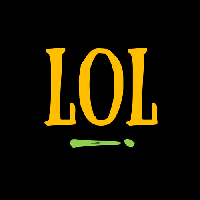Apostrophe not possible with US International Keyboard Thread poster: Hervé Larroque
|
|---|
Hello
I Installed Across PE on my PC (window 7, US keyboard, Keyboard layout setting: US International with dead keys)
I use the key board setting US Intenational with "Dead key" to write in French or Spanish
So normaly when I hit the Single Quote key (left next to the Enter key), nothing happens because it is a "dead key".
If I then hit: a ; e ; i ; o ; u, I get : á ; é ; í ; ó ; ú.
If I then hit the Space Bar, I get an apostroph... See more Hello
I Installed Across PE on my PC (window 7, US keyboard, Keyboard layout setting: US International with dead keys)
I use the key board setting US Intenational with "Dead key" to write in French or Spanish
So normaly when I hit the Single Quote key (left next to the Enter key), nothing happens because it is a "dead key".
If I then hit: a ; e ; i ; o ; u, I get : á ; é ; í ; ó ; ú.
If I then hit the Space Bar, I get an apostrophe '
ie. If I want to write : L'amour, I type: L ; Single Quote ; Space Bar ; a ; m ; o ; u ; r
If I DID NOT hit the Space Bar, I would get : Lámour.
This works perfectly well with any programm I have been using since Windows 95
But in Across PE this does not work.
Dead key is OK to get accents á; é; í; ó or ú. However when I hit the Space Bar after the dead key, I only get a space, not an apostrophe.
The only work around I have found until now is: hit twice the Single Quote dead key (I get 2 apostrophes in a row) then go back to delete the second apostrophe.
Has someone an explanation or a better work around? ▲ Collapse
| | | | Theo Bernards (X) 
France
Local time: 07:16
English to Dutch
+ ...
| How about using ALT-codes? | Apr 29, 2011 |
Bonjour Hervé,
I find that using alt-codes is by far the fastest option (not only in Across) once you have memorized the alt-codes for each accented letter or common symbols as © (alt + 0169), ® (alt + 169), ë (alt + 0235), ç (alt + 0231) etc. Alt + 0146 will get you an apostrophe.
Fortunately, in Dutch there aren't that many special symbols but I live in France and all the accented letters are a must when writing to the tax office, so I looked for a lazy way to us... See more Bonjour Hervé,
I find that using alt-codes is by far the fastest option (not only in Across) once you have memorized the alt-codes for each accented letter or common symbols as © (alt + 0169), ® (alt + 169), ë (alt + 0235), ç (alt + 0231) etc. Alt + 0146 will get you an apostrophe.
Fortunately, in Dutch there aren't that many special symbols but I live in France and all the accented letters are a must when writing to the tax office, so I looked for a lazy way to use these letters. I created a one page alt-codes document that I open every time I want to write in French. I could email that to you if you like.
[Edited at 2011-04-29 15:08 GMT] ▲ Collapse
| | | | guest1234 (X) 
Mauritius
Local time: 09:16
French to English
+ ...
try alt 0146
Also try to check your taskbar, the Language Bar, maybe your default language is English, instead of United States International. Maybe you will have to check it each time you have this problem.
[Edited at 2011-04-29 15:05 GMT]
| | | | Hervé Larroque
Local time: 07:16
English to French
+ ...
TOPIC STARTER
Thank your for the quick answers
I know about Alt codes and I used them when there is no alternative (i.e. wide dash or centre point). I was just hopping for a more "natural" solution.
As I said, this apostrophe problem arises only in Across, I have no problem with Trados or any other application for that mater.
My setting for keyboard is US international, my keyboard is US.
I can get all those characters written in one stroke using combination [Alt+Ctrl + ... See more Thank your for the quick answers
I know about Alt codes and I used them when there is no alternative (i.e. wide dash or centre point). I was just hopping for a more "natural" solution.
As I said, this apostrophe problem arises only in Across, I have no problem with Trados or any other application for that mater.
My setting for keyboard is US international, my keyboard is US.
I can get all those characters written in one stroke using combination [Alt+Ctrl + a key]:
ÖÄÜЧ öüääéåþæ©ñµçøíß«»®Ç (which is very useful, as I also write in German)
I also get all French or Spanish specific letters in two strokes, with [Alt followed by a key]:
éèáãñùòâûëï "' ÉÈÁÀÂÛÊÏË
I decided a long time ago to only use US keyboards because it is the most versatile to write in languages such as French, Spanish, German (and English naturally, not to mention programming).
Anyhow, I guess I will have to use old [Alt 0146] (4 strokes), or my work around [quote, quote, delete] (3 strokes) whenever I use Across.
Thanks again.
Hervé ▲ Collapse
| | |
|
|
|
Kirsten Bodart 
United Kingdom
Local time: 07:16
Dutch to English
+ ...
| My husband and I only buy Belgian keyboards | Apr 30, 2011 |
just for this reason. It has single quote (doubles up as apostrophe), double quote, accent for letters not usually accented in Dutch/English/French/German, tilde, double dot for Umlauts, é, è, à, circumflex and ç right on your keyboard. We have to go to Luxemburg to get it, but it is the best if you switch from the one language to the other. You namely do not have to switch your keyboard layout.
| | | | | Have you checked the latest Across version? | May 5, 2011 |
This problem should be fixed with E version.
Please try it.
| | | | To report site rules violations or get help, contact a site moderator: You can also contact site staff by submitting a support request » Apostrophe not possible with US International Keyboard | CafeTran Espresso | You've never met a CAT tool this clever!
Translate faster & easier, using a sophisticated CAT tool built by a translator / developer.
Accept jobs from clients who use Trados, MemoQ, Wordfast & major CAT tools.
Download and start using CafeTran Espresso -- for free
Buy now! » |
| | TM-Town | Manage your TMs and Terms ... and boost your translation business
Are you ready for something fresh in the industry? TM-Town is a unique new site for you -- the freelance translator -- to store, manage and share translation memories (TMs) and glossaries...and potentially meet new clients on the basis of your prior work.
More info » |
|
| | | | X Sign in to your ProZ.com account... | | | | | |