Wordfast version 5 installtion problem Thread poster: Malinw (X)
|
|---|
Malinw (X)
Local time: 08:01
English to Swedish
+ ...
Hi,
I just tried installing Wordfast versin 5 - the free version since I just wanted to try it out before buying. Unfortunately - although I have activated macros and checked the only box that could possibly be visual basic - I keep getting the message that macros are not activated.
Part of the problem is that I have a Office 2007 version and consequently the instructions for installation are harder to follow - f.ex. ther is no tools menue.
All help apprec... See more Hi,
I just tried installing Wordfast versin 5 - the free version since I just wanted to try it out before buying. Unfortunately - although I have activated macros and checked the only box that could possibly be visual basic - I keep getting the message that macros are not activated.
Part of the problem is that I have a Office 2007 version and consequently the instructions for installation are harder to follow - f.ex. ther is no tools menue.
All help appreciated!
Malin ▲ Collapse
| | | |
esperantisto 
Local time: 09:01
Member (2006)
English to Russian
+ ...
SITE LOCALIZER | In fact, you can install WF in a very simple way | Mar 23, 2007 |
Open your Word startup folder (on Windows, it should be: "C:\Documents and Settings\\Application Data\Microsoft\Word\STARTUP\", and copy there wordfast.dot. However, I'm not sure, if it'll work for MSO 2007, as the new version has a new default file format.
| | | |
Malinw (X)
Local time: 08:01
English to Swedish
+ ...
TOPIC STARTER | Still problems | Mar 24, 2007 |
Still big problems with istallation.
I have tried the startup option but that didn't work. I copied the wordfast.dot file into the folder "Documents and Settings/All Users/Start menu/Program/ Microsoft Office". But double clicking the .dot-file only opened the file with instructions to activate macros and approve Visual Basic project etc, which I have already done. No installation still.
Did I do something wrong?
Anyone else have input on this.
... See more Still big problems with istallation.
I have tried the startup option but that didn't work. I copied the wordfast.dot file into the folder "Documents and Settings/All Users/Start menu/Program/ Microsoft Office". But double clicking the .dot-file only opened the file with instructions to activate macros and approve Visual Basic project etc, which I have already done. No installation still.
Did I do something wrong?
Anyone else have input on this.
Is anyone even running MSO2007 with wordfast? Are there incompatibilities that make it impossible?
I would appreciate any help and hintes you could give.
Malin ▲ Collapse
| | | |
esperantisto 
Local time: 09:01
Member (2006)
English to Russian
+ ...
SITE LOCALIZER | You have chosen a wrong directory. | Mar 25, 2007 |
Pay more attention to my previous post.
| | |
|
|
|
Malinw (X)
Local time: 08:01
English to Swedish
+ ...
TOPIC STARTER
While I am very grateful for your help esperantisto, I really am not a computer wiz and cannot find the string you refer to. There is nothing I would like more but it seems I don't have any folder called "application data" etc.
I realise now that it may just be to difficult for me to get this to work but if anyone has the patience to try to explain it to me I would be more than greatful!
Malin
| | | |
Malinw (X)
Local time: 08:01
English to Swedish
+ ...
TOPIC STARTER | Problem solved | Mar 29, 2007 |
Just to tell you all that my problem is now solved. Wordfast is installed properly on my lovely little computer and I am very pleased. I found some help on the english support yahoogroup for wordfast and it turned out that I only had to tick the option to show hidden files and folders. Once that was done I found the Applications folder and from there the string from esperantisto made sense again.
So thanks again everyone!
For those needing help installing Wordfast on ... See more Just to tell you all that my problem is now solved. Wordfast is installed properly on my lovely little computer and I am very pleased. I found some help on the english support yahoogroup for wordfast and it turned out that I only had to tick the option to show hidden files and folders. Once that was done I found the Applications folder and from there the string from esperantisto made sense again.
So thanks again everyone!
For those needing help installing Wordfast on Office 2007:
1. Click the word options in the office menu and shoose the security options menue. There tick activate all macros (lowest security setting) and tick the VB projct option below. Then click ok.
2. Access Documents and Settings on the hard drive, choose your directory (the one with your name). Go to the tools menu on top of the page and klick the folders alternatives option. In the new window choose the second thumb nail (I think it's view in English) and there tick the option show hidden files and folders. Klick ok.
3. Return to Documents and Settings and your chosen directory. Choose the Applications folder. Here klick the Microsoft folder and then the word folder. In the word folder choose the set up folder and into this folder you should copy and paste the dot files of wordfast.
4. To check that it's all okidoki, click again on the office button and in the office menu choose word options. Here you choose additions/supplement (tillägg in the swedish menu) and at the bottom of the windos you choose templates. You will now find the window golbal templates... (I think this should be the English version) and in this windos there should be all wordfast programs/dotfiles that you've copied and pasted. They should all be ticked.
Done! ▲ Collapse
| | | |
To report site rules violations or get help, contact a site moderator:
You can also contact site staff by
submitting a support request »
Wordfast version 5 installtion problem
| CafeTran Espresso | You've never met a CAT tool this clever!
Translate faster & easier, using a sophisticated CAT tool built by a translator / developer.
Accept jobs from clients who use Trados, MemoQ, Wordfast & major CAT tools.
Download and start using CafeTran Espresso -- for free
Buy now! » |
|
| TM-Town | Manage your TMs and Terms ... and boost your translation business
Are you ready for something fresh in the industry? TM-Town is a unique new site for you -- the freelance translator -- to store, manage and share translation memories (TMs) and glossaries...and potentially meet new clients on the basis of your prior work.
More info » |
|