How do I analyze Excel files with WF? Thread poster: Edward Potter
|
|---|
Edward Potter 
Spain
Local time: 11:45
Member (2003)
Spanish to English
+ ...
When I go to Tools > Documents I cannot see the Excel files I have open in order to select them and then analyze them.
How do I get Excel files to show in the WordFast functions so that I can analyze them.
| | | | David Daduč
Czech Republic
Local time: 11:45
English to Czech
| Save the Excel sheets as TXT | Jul 11, 2005 |
As far as I know this is not possible directly.
One way would be to pre-translate the Excel file using Wordfast, so you have the Word file with all the text from Excel. However, you'd need to use CopySourceWhenNoMatch in PB, an empty TM, and finally use the Back to Source method described in the Wordfast manual.
What I think is easier is saving the Excel file as text (TXT) and analyzing the text file(s).
One problem is Excel saves each sheet as a separate T... See more As far as I know this is not possible directly.
One way would be to pre-translate the Excel file using Wordfast, so you have the Word file with all the text from Excel. However, you'd need to use CopySourceWhenNoMatch in PB, an empty TM, and finally use the Back to Source method described in the Wordfast manual.
What I think is easier is saving the Excel file as text (TXT) and analyzing the text file(s).
One problem is Excel saves each sheet as a separate TXT file, so you may need to save many times in a multi-sheet workbook. The following Excel macro might help. It saves the sheets of a workbook as separate text files automatically. All the text files are saved in the same folder where the XLS file is.
Sub SaveSheetsAsTxt()
Dim i As Integer, pocet As Integer, jmeno As String
pocet = ActiveWorkbook.Sheets.Count
jmeno = ActiveWorkbook.FullName
jmeno = Left(jmeno, Len(jmeno) - 4)
For i = 1 To pocet
Sheets(i).SaveAs Filename:= _
jmeno & "_" & i & ".txt", FileFormat:=xlText, _
CreateBackup:=False
Next i
End Sub ▲ Collapse
| | | | Marek Buchtel 
Czech Republic
Local time: 11:45
Member (2005)
English to Czech
+ ...
SITE LOCALIZER | Copy/paste to Word | Jul 11, 2005 |
Edward Potter wrote:
When I go to Tools > Documents I cannot see the Excel files I have open in order to select them and then analyze them.
How do I get Excel files to show in the WordFast functions so that I can analyze them.
Hello Edward,
As far as I know, you cannot analyze Excel files directly from Wf. The easiest way is to copy/paste the text to Word. The analysis results should be the same (the segments will be the same in Excel and Word)
Regards
Marek
| | | | Edward Potter 
Spain
Local time: 11:45
Member (2003)
Spanish to English
+ ...
TOPIC STARTER | Copy / paste into Word | Jul 11, 2005 |
Thank you very much, Marek.
Indeed, I copied and pasted everything into Word then did an analysis on the Word file.
WF would be improved greatly if an analyze function for Excel tables were included.
[Edited at 2005-07-11 14:13]
| | |
|
|
|
| You may do it via text file. | Jul 11, 2005 |
Edward Potter wrote:
When I go to Tools > Documents I cannot see the Excel files I have open in order to select them and then analyze them.
How do I get Excel files to show in the WordFast functions so that I can analyze them.
Just save your spreadsheet as a text file and open it with Word.
| | | | Edward Potter 
Spain
Local time: 11:45
Member (2003)
Spanish to English
+ ...
TOPIC STARTER | Saving the Excel table as a text file | Jul 11, 2005 |
Thank you for another good suggestion, Arthur.
Let me just give a bit of further information - there were about 25 files. This is a fairly common situation with the translation of Excel files and I am continuing to discuss this topic because it would be of use to others and myself in the future.
So, neither the copy/paste nor saving them as text files really solve the problem of the time-consuming clickey clickey. Is there any way to set up the files quickly for analy... See more Thank you for another good suggestion, Arthur.
Let me just give a bit of further information - there were about 25 files. This is a fairly common situation with the translation of Excel files and I am continuing to discuss this topic because it would be of use to others and myself in the future.
So, neither the copy/paste nor saving them as text files really solve the problem of the time-consuming clickey clickey. Is there any way to set up the files quickly for analysis?
[Edited at 2005-07-11 19:20] ▲ Collapse
| | | | GregSmith
Local time: 11:45
French to English
+ ...
That was all a long time ago...
And I'm still having that problem now!
Have there been any developments in Worfast that allow analysis of Excel files?
| | | | To report site rules violations or get help, contact a site moderator: You can also contact site staff by submitting a support request » How do I analyze Excel files with WF? | Protemos translation business management system | Create your account in minutes, and start working! 3-month trial for agencies, and free for freelancers!
The system lets you keep client/vendor database, with contacts and rates, manage projects and assign jobs to vendors, issue invoices, track payments, store and manage project files, generate business reports on turnover profit per client/manager etc.
More info » |
| | Trados Studio 2022 Freelance | The leading translation software used by over 270,000 translators.
Designed with your feedback in mind, Trados Studio 2022 delivers an unrivalled, powerful desktop
and cloud solution, empowering you to work in the most efficient and cost-effective way.
More info » |
|
| | | | X Sign in to your ProZ.com account... | | | | | |