Help, how do I install Worfast on MAC? Thread poster: Rosa Insua
|
|---|
Rosa Insua 
United Kingdom
Local time: 23:53
English to Spanish
Please, I need help to install Wordfast on my MAC...
| | | | | | Joseph Tein 
United States
Local time: 15:53
Member (2009)
Spanish to English
+ ...
| WordFast support | Nov 12, 2015 |
Have you written to the Wordfast support people directly?
One of their support staff is named Yasmin Moslem. She is on ProZ and often posts comments to questions about WF. I don't know if she still works for them, but you can look her up here and write directly to her.
| | | | | Which Wordfast? | Nov 12, 2015 |
There are three variants of wordfast: Classic, Pro, Anywhere. See:
https://www.wordfast.net/?whichpage=faqbuying#02
Which one do you want to use?
If it is Classic, you need to be using Office 2011. It will not work with Office 2008 (no VBA at all) nor with 2016 (VBA, but incompatible). You can find installation instructions (for Word 2011) her... See more There are three variants of wordfast: Classic, Pro, Anywhere. See:
https://www.wordfast.net/?whichpage=faqbuying#02
Which one do you want to use?
If it is Classic, you need to be using Office 2011. It will not work with Office 2008 (no VBA at all) nor with 2016 (VBA, but incompatible). You can find installation instructions (for Word 2011) here:
https://www.wordfast.net/wiki/How_to_install_Wordfast_Classic
Also see:
https://www.wordfast.net/wiki/Troubleshooting_Classic_on_Macs
Regarding Pro, see:
https://www.wordfast.net/wiki/Wordfast_Pro_3_for_OS_X_requires_Java_6
https://www.wordfast.net/wiki/Wordfast_Pro_3_can't_be_opened_because_it_is_from_an_unidentified_developer
Anywhere is browser-based, so there’s nothing to install. Just create yourself a free account at www.freetm.com ▲ Collapse
| | |
|
|
|
Rosa Insua 
United Kingdom
Local time: 23:53
English to Spanish
TOPIC STARTER
Thanks for all your comments; Marcelina, that video literally saved my life!!!! I have been trying to install WF for a couple of days!
| | | |
Rosa Insua wrote:
I have been trying to install WF for a couple of days!
If you had read the Readme file included with Wordfast Classic 6.13 you would have seen this:

and when going below as instructed, you will have seen:

which is basically what the video shoes.
The only thing that is mentioned nowhere (yet) is that Wordfast Classic is not compatible with Word 2016. Office 2016 was only released a couple of months ago. I expect the information to be included in the compatibility page and the readme file very soon.
| | | | Rosa Insua 
United Kingdom
Local time: 23:53
English to Spanish
TOPIC STARTER | Another question.. | Nov 13, 2015 |
Hi again,
I am just going trought the training with WF and I was wondering, how do I to repair delimiters? On the training manual it says Ctrl+Alt+F12 but I guess that is for Windows...any idea o
n Mac? I just think I have done something those delimiters...
Thanks!
| | | | | Repairing delimiters | Nov 13, 2015 |
Rosa Insua wrote:
I am just going trought the training with WF and I was wondering, how do I to repair delimiters? On the training manual it says Ctrl+Alt+F12 but I guess that is for Windows...any idea on Mac? I just think I have done something those delimiters...
The best way to repair delimiters is not to break them in the first place 
Newbies tend to break them (it’s part of the learning process), but you will quickly learn what to do in order to avoid problems with them. One thing that helps is keeping paragraph marks visible.
The purpose of Ctrl+Alt+F12 is not to repair delimiters per se. It’s to turn off segment protection. If segment protection is turned on (default behaviour), you will not be able to touch delimiters, which you need to do in order to repair them.
Anyway, my advice to a newbie who has managed to do violence to delimiters is the following. "Amputate" the entire paragraph that contains corrupt delimiters. Paste said paragraph from the original source document. Retranslate it (should be fast, since all segments you already translated should be stored in your TM). I know it may sound radical, but this way you don’t have to do any "repairing". Repairing is best left to people who don’t mind getting their hands dirty and who know what they are doing. This is usually not the case with newbies.
As to keyboard shortcuts & Mac, they should work just the same. You may have to change your keyboard settings in System preferences so that function keys can be used by the actual application you are using (Word/Wordfast), as opposed to the OS (OS X). By default, functions keys (including combinations with Ctrl & Alt) do all kind of funny things (often unneeded/useless) in OS X.
There’s an article on the wiki about shortcuts on Mac, including how to get the essential keys that are missing from Mac keyboards:
https://www.wordfast.net/wiki/Keyboard_shortcuts_on_Macs
| | |
|
|
|
Rosa Insua 
United Kingdom
Local time: 23:53
English to Spanish
TOPIC STARTER | Thanks, just one more thing... | Nov 13, 2015 |
Hi Dominique, many many thanks for the last post; now I am a bit confused because in the WF manual says the segments will be displayed like this:
"The first source segment appears on a blue background. The lower box is empty, with a light gray background. Note the purple delimiters that are before and after source and target segment"
However, when I translate, I can't see any purple delimiters on any of my segments; only when I enter the translation I can see the delimi... See more Hi Dominique, many many thanks for the last post; now I am a bit confused because in the WF manual says the segments will be displayed like this:
"The first source segment appears on a blue background. The lower box is empty, with a light gray background. Note the purple delimiters that are before and after source and target segment"
However, when I translate, I can't see any purple delimiters on any of my segments; only when I enter the translation I can see the delimiters on the source and target segments; that is why I am not sure If I have done something to the delimiters or it is just that what I am using, is an different version of what I can see in the manual....
Thanks for your help! ▲ Collapse
| | | | | Outdated manual | Nov 13, 2015 |
Rosa Insua wrote:
"The first source segment appears on a blue background. The lower box is empty, with a light gray background. Note the purple delimiters that are before and after source and target segment"
It’s probably because the manual is slightly outdated and doesn’t fully matches the behaviour of the current version. In the current version, delimiters are hidden from the users when a translation session is open. The rationale is it is more pleasing to the eye (true IMO) and it will also reduce the risk of corrupting segments. So someone actually reads the manual 
| | | | Rosa Insua 
United Kingdom
Local time: 23:53
English to Spanish
TOPIC STARTER
Ohhh, great, so, so far so good then...
Thanks again!
| | | | Rosa Insua 
United Kingdom
Local time: 23:53
English to Spanish
TOPIC STARTER | Where do I find the following? | Nov 15, 2015 |
Dear all,
I am trying to fine-tune WF and I was wondering, where do I find the following?
I have tried to follow those steps but I was not able to find anything.
Thanks!
Mandatory One-Time Settings (under Edit, Preferences)
0 “Penalties” must match the mandatory settings. Under Translations, Translation Memory, Penalties.
0 Translation memory settings must match the mandatory settings. Under Translations, Translation M... See more Dear all,
I am trying to fine-tune WF and I was wondering, where do I find the following?
I have tried to follow those steps but I was not able to find anything.
Thanks!
Mandatory One-Time Settings (under Edit, Preferences)
0 “Penalties” must match the mandatory settings. Under Translations, Translation Memory, Penalties.
0 Translation memory settings must match the mandatory settings. Under Translations, Translation Memory. ▲ Collapse
| | |
|
|
|
| Penalties... | Nov 15, 2015 |
... are set under Translation Memory > TM rules and Translation Memory > TM Attributes
| | | | Rosa Insua 
United Kingdom
Local time: 23:53
English to Spanish
TOPIC STARTER | Thanks, Dominique :) | Nov 15, 2015 |
And, another silly question...what is a TXML file? Is that the bilingual file?
Thanks!
| | | |
...is for Wordfast Pro / Anywhere, not Classic. The bilingual file in Classic is a Word document (often called "uncleaned").
| | | | To report site rules violations or get help, contact a site moderator: You can also contact site staff by submitting a support request » Help, how do I install Worfast on MAC? | Anycount & Translation Office 3000 | Translation Office 3000
Translation Office 3000 is an advanced accounting tool for freelance translators and small agencies. TO3000 easily and seamlessly integrates with the business life of professional freelance translators.
More info » |
| | Wordfast Pro | Translation Memory Software for Any Platform
Exclusive discount for ProZ.com users!
Save over 13% when purchasing Wordfast Pro through ProZ.com. Wordfast is the world's #1 provider of platform-independent Translation Memory software. Consistently ranked the most user-friendly and highest value
Buy now! » |
|
| | | | X Sign in to your ProZ.com account... | | | | | |