WF analysis taking a loooong time Iniziatore argomento: Monica de Leon
|
|---|
Hello, I'm working on a 10,000 file in WF Pro (latest version).
Whenever I run an analysis, it takes about 15 to 20 minutes to get a report. Is this normal? Can I do something to speed this up?
Also, coming from Studio 2014, I find it hard to believe that I cannot see my progress in real time. Every time I confirm a segment in Studio, I can see how many words I've done and how many I have left.
Is there something similar in Wordfast? It's quite frustrating... See more Hello, I'm working on a 10,000 file in WF Pro (latest version).
Whenever I run an analysis, it takes about 15 to 20 minutes to get a report. Is this normal? Can I do something to speed this up?
Also, coming from Studio 2014, I find it hard to believe that I cannot see my progress in real time. Every time I confirm a segment in Studio, I can see how many words I've done and how many I have left.
Is there something similar in Wordfast? It's quite frustrating not knowing where I am in my translation.
Thank you!
Mónica E. de León ▲ Collapse
| | | | | Not THAT long | Jun 13, 2014 |
Analysis is always long but not THAT long. I'd count 1 or 2 minutes, which feels like forever. But I also tag on many TMs including a large "everything I ever did" TM. You also have to see whether you include internal fuzzies in the analysis.
I've been using WF pro for a while and always relied on segment count to have an idea of where I'm at. It's a quick estimate, you know the segment counts on the file and so how many are left. I guess if you have many short files it's not significant b... See more Analysis is always long but not THAT long. I'd count 1 or 2 minutes, which feels like forever. But I also tag on many TMs including a large "everything I ever did" TM. You also have to see whether you include internal fuzzies in the analysis.
I've been using WF pro for a while and always relied on segment count to have an idea of where I'm at. It's a quick estimate, you know the segment counts on the file and so how many are left. I guess if you have many short files it's not significant but then you really count how many files you have completed anyways... ▲ Collapse
| | | | | Studio supports TXML | Jun 13, 2014 |
Monica de Leon wrote:
Also, coming from Studio 2014, I find it hard to believe that I cannot see my progress in real time. Every time I confirm a segment in Studio, I can see how many words I've done and how many I have left.
Is there something similar in Wordfast? It's quite frustrating not knowing where I am in my translation.
Why don't you use Studio 2014 for that translation, since it supports Wordfast's TXML format? The only reason I can think of for not using it is if you need to access a remote Wordfast TM.
| | | | Alex Lago 
Spagna
Local time: 17:13
Da Inglese a Spagnolo
+ ...
| Memory settings | Jun 13, 2014 |
Maybe your memory setting is low, you can allocate more memory to WF (if you've got enough on your computer).
Open the Preferences (by clicking F9) and go to Memory Preferences, you have four settings (256, 512, 1024 and 1470 MB), try increasing the memory.
I have had problems in the past when changing the memory settings and there is a chance that after changing the settings you will get an error saying wordfast can't create the java virtual machine, if this should hap... See more Maybe your memory setting is low, you can allocate more memory to WF (if you've got enough on your computer).
Open the Preferences (by clicking F9) and go to Memory Preferences, you have four settings (256, 512, 1024 and 1470 MB), try increasing the memory.
I have had problems in the past when changing the memory settings and there is a chance that after changing the settings you will get an error saying wordfast can't create the java virtual machine, if this should happen:
Locate a file called "wordfast.ini" on your computer, open it with notepad or another text editor and look for the line that reads
-Xmx1470m
(if you gave it the max memory of 1470 MB, if not it will read as -Xmx1024m, or Xmx512m)
change it to read
-Xmx1024m
save the file and open Wordfast.
That should have solved the problem, if not you can allocate lower memory resources: 256 MB or 512 MB, which would be
-Xmx256m
or
-Xmx512m ▲ Collapse
| | |
|
|
|
Monica de Leon 
Local time: 09:13
Da Inglese a Spagnolo
AVVIO ARGOMENTO | Re: WF analysis taking a loooong time | Jun 13, 2014 |
Thank you guys, you've given me a couple of good ideas, and I'll go try them now.
Dominique, that's exactly why I'm working on Wordfast. I'm in a team of 3, working on remote Wordfast. The program works quite well, except for the lack of word count. Oh well, I guess one can't have it all.
Thomas, it is THAT long. Twelve minutes when I did it yesterday for my 10,000 word file, I'm not exaggerating. And yes, the list of segments gives me an idea of where I am, but conside... See more Thank you guys, you've given me a couple of good ideas, and I'll go try them now.
Dominique, that's exactly why I'm working on Wordfast. I'm in a team of 3, working on remote Wordfast. The program works quite well, except for the lack of word count. Oh well, I guess one can't have it all.
Thomas, it is THAT long. Twelve minutes when I did it yesterday for my 10,000 word file, I'm not exaggerating. And yes, the list of segments gives me an idea of where I am, but considering that there are segments with one word and other segments with 50 words, guesstimating that way can be risky at best, especially with tight deadlines.
Mónica ▲ Collapse
| | | | To report site rules violations or get help, contact a site moderator: You can also contact site staff by submitting a support request » WF analysis taking a loooong time | CafeTran Espresso | You've never met a CAT tool this clever!
Translate faster & easier, using a sophisticated CAT tool built by a translator / developer.
Accept jobs from clients who use Trados, MemoQ, Wordfast & major CAT tools.
Download and start using CafeTran Espresso -- for free
Buy now! » |
| | Anycount & Translation Office 3000 | Translation Office 3000
Translation Office 3000 is an advanced accounting tool for freelance translators and small agencies. TO3000 easily and seamlessly integrates with the business life of professional freelance translators.
More info » |
|
| | | | X Sign in to your ProZ.com account... | | | | | |