Placeables & characters with accents Thread poster: Louise Normandiere
|
|---|
I have what must be a very basic problem, and have looked through the initial Wordfast webinars about working with placeables, but haven't found an answer to my problem.
An agency sent me a file to translate, in Wordfast Pro. Each letter in the source text which had an accent had placeable toggles around it. Is this normal?
How do I then treat these placeables in the target segment? I can't include them as the accents don't exist in English. Do I keep the first & last placeable of ea... See more I have what must be a very basic problem, and have looked through the initial Wordfast webinars about working with placeables, but haven't found an answer to my problem.
An agency sent me a file to translate, in Wordfast Pro. Each letter in the source text which had an accent had placeable toggles around it. Is this normal?
How do I then treat these placeables in the target segment? I can't include them as the accents don't exist in English. Do I keep the first & last placeable of each segment for font type/layout etc?
Any help would be greatly appreciated, I'm desperately waiting for a pro training session to become available in my area! ▲ Collapse
| | | | NMR (X)
France
Local time: 19:26
French to Dutch
+ ...
| No this isn't normal | Nov 13, 2010 |
LMN06 wrote:
Each letter in the source text which had an accent had placeable toggles around it. Is this normal?
How do I then treat these placeables in the target segment? I can't include them as the accents don't exist in English. Do I keep the first & last placeable of each segment for font type/layout etc?
Any help would be greatly appreciated, I'm desperately waiting for a pro training session to become available in my area!
I don't know the solution to your problem, but this isn't normal and it never happened to me (French source language too). There should only be placeables in case of change in fonts, colours, bold/italics, etc. Maybe you could try to change the format of your source file, for instance if it is in Word 2007 (docx) save it in Word 2003, before using it in Wordfast. Another idea is to use WF Classic.
Does this help?
| | | |
Although you can't solve my problem this is very reassuring! I can't use Wf Classic as the agency I work for require Pro only. I did mention when I returned the file that there seemed to be far too many placeables, but they've now returned the file and asked me to sort it out. I'm not quite sure how I can do this...
Thanks for your reply, you have reassured me in any case.
| | | | NMR (X)
France
Local time: 19:26
French to Dutch
+ ...
| Another idea | Nov 14, 2010 |
Is each accented vowel in another font? (the idea is that, maybe, the accented vowels have been inserted by another method, for instance copy&paste). In this case, can you try to define the same font for the whole file, or for large chunks of text?
| | |
|
|
|
| Now I can't save the translated file! | Nov 14, 2010 |
I'm not sure whether the accented vowels have been copy & pasted, what I do know is that the original file was, I believe, pdf, which I think the agency have converted to a html file(?).
I have been advised to go through the file and check that all the placeables that should be in there are, and not include the tags around accents (done). Then Save Translated File to check the result.
This leads to another problem. When I choose Save Translated File I get a 'Checksum failed...' err... See more I'm not sure whether the accented vowels have been copy & pasted, what I do know is that the original file was, I believe, pdf, which I think the agency have converted to a html file(?).
I have been advised to go through the file and check that all the placeables that should be in there are, and not include the tags around accents (done). Then Save Translated File to check the result.
This leads to another problem. When I choose Save Translated File I get a 'Checksum failed...' error message, in which case I believe I should try to locate the source document myself, but the only source document I have is pdf, not html. So when I browse I can't see the file to select.
Any ideas?! Thanks for your help so far ▲ Collapse
| | | | Melina C.M.
Argentina
Local time: 14:26
English to Spanish
| Any solutions to the problem posted by @Louise Normandiere? | Oct 10, 2012 |
Hi,
I´m having exactly the same problem. Accents in the source text dont seem to be recognized as such, and they are replaced by placeables.
How do we solve this problem?
My original source file is an HTML file, if this is of any help....
Thanks in advance!
| | | |
translatormm wrote:
Accents in the source text dont seem to be recognized as such, and they are replaced by placeables.
....
My original source file is an HTML file
Simply, ignore them and enter your correct translation in target cell.
Kind regards,
Yasmin
[Edited at 2012-10-12 09:06 GMT]
| | | | esperantisto 
Local time: 20:26
Member (2006)
English to Russian
+ ...
SITE LOCALIZER
Most probably, your file represents the accented characters as HTML entities. This an obsolete method, but some idiots still use it for non-ASCII symbols. Try re-saving your file to UTF-8 without entities (a good program to control it is UniRed).
| | |
|
|
|
| Agree with Yasmin | Oct 14, 2012 |
Sorry it's taken me so long to reply, I agree with Yasmin as I finally solved this problem by simply ignoring the placeables on accents, and only including the relevant placeables.
Hope all works out well!
Louise
| | | |
I know this is way late, but I encounter this problem from time to time with WordFast Pro too and have a possible fix. Generally speaking, the reason is often because the set language of the source text file does not match the source language you have set in your WordFast work space. You should check to see what language the source file is saved in, and if need be, change it. Then try opening it in WordFast and see if the extraneous placeables are still appearing or have gone away. This can ... See more I know this is way late, but I encounter this problem from time to time with WordFast Pro too and have a possible fix. Generally speaking, the reason is often because the set language of the source text file does not match the source language you have set in your WordFast work space. You should check to see what language the source file is saved in, and if need be, change it. Then try opening it in WordFast and see if the extraneous placeables are still appearing or have gone away. This can be particularly crucial if you are working with a machine translation tool, which will spit out all the extra placeables at random in the target text - no bueno.
Hope this helps. ▲ Collapse
| | | | To report site rules violations or get help, contact a site moderator: You can also contact site staff by submitting a support request » Placeables & characters with accents | TM-Town | Manage your TMs and Terms ... and boost your translation business
Are you ready for something fresh in the industry? TM-Town is a unique new site for you -- the freelance translator -- to store, manage and share translation memories (TMs) and glossaries...and potentially meet new clients on the basis of your prior work.
More info » |
| | Trados Studio 2022 Freelance | The leading translation software used by over 270,000 translators.
Designed with your feedback in mind, Trados Studio 2022 delivers an unrivalled, powerful desktop
and cloud solution, empowering you to work in the most efficient and cost-effective way.
More info » |
|
| | | | X Sign in to your ProZ.com account... | | | | | |