Must I to pay the full price for a new SDL Trados Studio 2024 because I didn't buy an SMA in time? Thread poster: Fredrik Pettersson
|
|---|
Must I to pay the full price for a new SDL Trados Studio 2024 because I didn't buy an SMA in time?
I received this reply from SDL support:
Customers who buy an SMA later than the 1st of April are not eligible for the free upgrade. Your current version is Trados 2022 Freelance Plus (you just have not processed the upgrade), so you could pre-order an upgrade to Trados 2024 if you want to, but first you need to process the upgrades from your account, Products and Plans –... See more Must I to pay the full price for a new SDL Trados Studio 2024 because I didn't buy an SMA in time?
I received this reply from SDL support:
Customers who buy an SMA later than the 1st of April are not eligible for the free upgrade. Your current version is Trados 2022 Freelance Plus (you just have not processed the upgrade), so you could pre-order an upgrade to Trados 2024 if you want to, but first you need to process the upgrades from your account, Products and Plans – Licenses.
I installed version 2022 yesterday. But what would the reason be to pre-order an upgrade to Trados 2024?
If I need to pay the full price for version 2024 (which probably has advanced AI features), is there any chance to get it a bit cheaper through group purchese and similar? ▲ Collapse
| | | | Stepan Konev 
Russian Federation
Local time: 01:11
English to Russian
| Upgrade your license | Apr 10 |
According to what I read from their message, you should go to your RWS profile and upgrade your license. Your current license is for Trados 2021 (or what you used before yesterday). Now that you installed Trados 2022, you need a new license. You can't use the same one that you used to activate Trados 2021.
You can leave Trados 2021 activated just in case if you like. It won't prevent parallel work of both versions (unless you have some HDD space restrictions).
After you... See more According to what I read from their message, you should go to your RWS profile and upgrade your license. Your current license is for Trados 2021 (or what you used before yesterday). Now that you installed Trados 2022, you need a new license. You can't use the same one that you used to activate Trados 2021.
You can leave Trados 2021 activated just in case if you like. It won't prevent parallel work of both versions (unless you have some HDD space restrictions).
After you upgrade your license, the older one (for Trados 2021) would be overwritten with a new one, and you would not be able to use it again for new activations of Trados 2021 (except that you have already activated).
Having a new license in your account is a prerequisite for your pre-ordering the next upgrade.
And you won't pay the entire price but just the upgrade price (the latter is a fraction of the former).
Update: By the way, did you activate your Trados 2022 you installed yesterday? If you did, then you must have already upgraded the license. Otherwise you couldn't get it from anywhere else.
If so, probably they sent their reply to your query a bit earlier before you installed and activated Trados 2022.
If not so, do it if you want to pre-order.
Fredrik Pettersson wrote:
But what would the reason be to pre-order an upgrade to Trados 2024? You can test out all the new b̶u̶g̶s̶ features before everyone else.
[Edited at 2024-04-10 14:05 GMT] ▲ Collapse
| | | | Fredrik Pettersson 
Hong Kong
Local time: 00:11
Member (2009)
English to Swedish
+ ...
TOPIC STARTER | I already installed version 2022 using the license in my account, which was accepted | Apr 10 |
I was surprised, but the license worked for version 2022 even though it has passed a long time since I paid for the SMA.
Before, I only used version 2019 for a long time (or rather, had it installed as I use MemoQ instead) and didn't care for renewing my SMA. That's why I was surprised that I could upgrade at once to version 2022 and that the license code worked for it. So I never had version 2021 installed before, only version 2019. And yesterday, I installed version 2022 and the l... See more I was surprised, but the license worked for version 2022 even though it has passed a long time since I paid for the SMA.
Before, I only used version 2019 for a long time (or rather, had it installed as I use MemoQ instead) and didn't care for renewing my SMA. That's why I was surprised that I could upgrade at once to version 2022 and that the license code worked for it. So I never had version 2021 installed before, only version 2019. And yesterday, I installed version 2022 and the license code worked for it. So it seems my current license is for version 2022.
So yes, I activated version 2022 yesterday. Does that mean that I am eligible for a free upgrade to version 2024? Or at least perhaps that the upgrade price will be less for upgrading from version 2022 to version 2024 compared to from version 2019 to version 2024? ▲ Collapse
| | | | Stepan Konev 
Russian Federation
Local time: 01:11
English to Russian
Well, you know that better indeed, but could it be that your copy of Trados 2022 simply works in trial mode? I don't think you can use a previous license to activate future releases. But anyway, you should go to your account, Licenses, and see if there is an instruction to upgrade. I can't recall exactly now but I feel like it was sort of red button/link that reads UPGRADE... Or maybe red warning like "After upgrading your current license will be removed... blah-blah-blah...". There must be a cl... See more Well, you know that better indeed, but could it be that your copy of Trados 2022 simply works in trial mode? I don't think you can use a previous license to activate future releases. But anyway, you should go to your account, Licenses, and see if there is an instruction to upgrade. I can't recall exactly now but I feel like it was sort of red button/link that reads UPGRADE... Or maybe red warning like "After upgrading your current license will be removed... blah-blah-blah...". There must be a clickable element that reads "Upgrade" against your current license. Click it if you can see that.
Update: picture added

[Edited at 2024-04-10 15:24 GMT] ▲ Collapse
| | |
|
|
|
Fredrik Pettersson 
Hong Kong
Local time: 00:11
Member (2009)
English to Swedish
+ ...
TOPIC STARTER | I clicked the Upgrade button for version 2022, but for version 2024 there was none | Apr 10 |
I clicked on that Upgrade button, and then pasted the license key into the activation field in SDL Trados Studio 2022 after I had installed it, and the license key was accepted (my SDL Trados Studio 2022 installation is not running in trial mode; I got a green checkmark saying it has been activated).
But there was no download button for version 2024 in my account, although it may not yet be available, I don't know.
As you said earlier, the support agent replied on the a... See more I clicked on that Upgrade button, and then pasted the license key into the activation field in SDL Trados Studio 2022 after I had installed it, and the license key was accepted (my SDL Trados Studio 2022 installation is not running in trial mode; I got a green checkmark saying it has been activated).
But there was no download button for version 2024 in my account, although it may not yet be available, I don't know.
As you said earlier, the support agent replied on the assumption that I had not activated version 2022 yet. So her remark about paying for SMA before 1st April can't be valid.
Anyway, SDL Trados Studio 2024 does not seem to be available yet after having done a quick Google search. Perhaps I get a nice surprise and get the free upgrade available in my account after all.
[Edited at 2024-04-10 17:02 GMT] ▲ Collapse
| | | | Stepan Konev 
Russian Federation
Local time: 01:11
English to Russian
Fredrik Pettersson wrote:
I clicked on that Upgrade button, and then pasted the license key into the activation field in SDL Trados Studio 2022 after I had installed it, and the license key was accepted (my SDL Trados Studio 2022 installation is not running in trial mode; I got a green checkmark saying it has been activated). But why then you said it was a license from Trados 2019? Anyway, now you have done what they instructed you to do.
But there was no download button for version 2024 in my account, although it may not yet be available, I don't know. You will receive a download link when Trados 2024 is released (provided that you buy an upgrade of course).
[Edited at 2024-04-10 17:23 GMT]
| | | | To report site rules violations or get help, contact a site moderator: You can also contact site staff by submitting a support request » Must I to pay the full price for a new SDL Trados Studio 2024 because I didn't buy an SMA in time? | Anycount & Translation Office 3000 | Translation Office 3000
Translation Office 3000 is an advanced accounting tool for freelance translators and small agencies. TO3000 easily and seamlessly integrates with the business life of professional freelance translators.
More info » |
| | Wordfast Pro | Translation Memory Software for Any Platform
Exclusive discount for ProZ.com users!
Save over 13% when purchasing Wordfast Pro through ProZ.com. Wordfast is the world's #1 provider of platform-independent Translation Memory software. Consistently ranked the most user-friendly and highest value
Buy now! » |
|
| | | | X Sign in to your ProZ.com account... | | | | | |