Subtitle Edit: How to detect 12 frames Thread poster: Dr. Jens Burgert
|
|---|
Dr. Jens Burgert 
Germany
Local time: 10:21
Member (2022)
English to German
+ ...
Hey guys,
the Netflix specification says minimum 2 frames between 2 subtitles or at least 12 frames per second. I can set the minimum distance in the options but how do I know if the gap between 2 subtitles is 11,12, or 13 frames?
Is there a way to show that in SubtitleEdit?
Your help is much appreciated!
Jens
| | | | Kristopher Brame 
United States
Local time: 04:21
Member (2018)
German to English
+ ...
| Tools>Bridge gaps between subtitles | Apr 20, 2022 |
There's not a great way to do that while you are working on project. You just have to eye it.
But once you are done, go to "Tools>Bridge gaps between subtitles" and figure out how many milliseconds are 12 frames in your video.
| | | | Mr. Satan (X)
English to Indonesian
if [framerate=(n) fps] && [min-gap=2 frames]; then
framerate/2=value
Examples:
if [framerate=24 fps] && [min-gap=2 frames]; then
24 fps/2=12 frames
if [framerate=30 fps] && [min-gap=2 frames]; then
30 fps/2=15 frames
if [framerate=60 fps] && [min-gap=2 frames]; then
60 fps/2=30 frames
| | | | Brian Joyce 
United Kingdom
Member (2022)
French to English
| Comma separated values | Apr 25, 2022 |
Can anyone tell me what a " .csv " file is for? Thanks in advance.
| | |
|
|
|
| That's just an Excel/Calc file | Apr 25, 2022 |
CSV files are simply Excel/Calc files using commas as separators, Brian.
In subtitling… maybe to insert your translation on a per line basis? Or for aligning?
[Modifié le 2022-04-25 16:02 GMT]
| | | | Brian Joyce 
United Kingdom
Member (2022)
French to English
| Mille fois merci mon pote. | Apr 25, 2022 |
.
| | | | Gianni Pastore 
Italy
Local time: 10:21
Member (2007)
English to Italian
| Tools > Netflix Quality Check | Oct 27, 2022 |
Dr. Jens Burgert wrote:
Hey guys,
the Netflix specification says minimum 2 frames between 2 subtitles or at least 12 frames per second. I can set the minimum distance in the options but how do I know if the gap between 2 subtitles is 11,12, or 13 frames?
Is there a way to show that in SubtitleEdit?
Your help is much appreciated!
Jens
Just run Tools > Netflix Quality Check, you will end up with a list of issues, including subtitles that are spaced less than 12 ff. Make sure you have the latest version of Subtitle Edit.
Hope this helps!
| | | | Mr. Satan (X)
English to Indonesian
Mr. Satan wrote:
if [framerate=(n) fps] && [min-gap=2 frames]; then
framerate/2=value
Examples:
if [framerate=24 fps] && [min-gap=2 frames]; then
24 fps/2=12 frames
if [framerate=30 fps] && [min-gap=2 frames]; then
30 fps/2=15 frames
if [framerate=60 fps] && [min-gap=2 frames]; then
60 fps/2=30 frames
Wait, that’s dumb. Why did I write that? 
Guess I owe an explanation.
The 12-frame rule (or 13, 15, etc.) is acquired from splitting the total value of video FPS into half. In order to know which rule that needs to be applied, we first have to determine the video FPS value by looking into its file properties. Most media players nowadays should have this feature. I believe Subtitle Edit can also display the video FPS within the program. But it's been a while since the last time I used it, so I could be wrong.
For those who are not already familiar with the frames per second (FPS) measurement, this means for each second of the video, there are x number of frames. In a 24 FPS video, 1 second contains 24 frames. In a 30 FPS video, 1 second contains 30 frames. And so on, and so forth. To figure out how long each frame is when converted into second (or millisecond), we will need to divide 1 second by the value of the video FPS.
Let’s take a 24 FPS video as an example. In this case, we divide 1 second (1,000 milliseconds) by 24. The result should be 0.042 seconds (42 milliseconds). In other words, each frame in a 24 FPS video has a duration of 0.042 seconds. Since half of 24 FPS is 12 FPS, we then multiply 0.042 by 12. Finally, we get 0.5 seconds (500 milliseconds). If we were not using the 2-frame rule, the gap between two subtitle segments should be no less than 0.5 seconds.
I hope I’ve explained it clearly up until this point. If so, that’s great! Now forget everything I just said.
Because you see, if you do the calculations above with other FPS values, you will always get 0.5 seconds in the end. It’s half of the full frames per second. If 1 second contains 24 FPS, then 12 FPS equals to half a second. The same "law" is true regardless of the actual video FPS.
[Edited at 2022-10-29 06:18 GMT]
| | |
|
|
|
| 30.23 frame/sec & 29.97 frame/sec | Mar 10, 2023 |
If I have a subtitle that's made to work on a (29.97 frame/sec) Video A , but I have a video B (30.23 frame/sec ) how can I make this subtitle become synchronized with Video B (30.23 frame/sec ) ?
Is there a way using "Subtitle Edit" software ?
Or there's another software to use ?
| | | | To report site rules violations or get help, contact a site moderator: You can also contact site staff by submitting a support request » Subtitle Edit: How to detect 12 frames | Anycount & Translation Office 3000 | Translation Office 3000
Translation Office 3000 is an advanced accounting tool for freelance translators and small agencies. TO3000 easily and seamlessly integrates with the business life of professional freelance translators.
More info » |
| | CafeTran Espresso | You've never met a CAT tool this clever!
Translate faster & easier, using a sophisticated CAT tool built by a translator / developer.
Accept jobs from clients who use Trados, MemoQ, Wordfast & major CAT tools.
Download and start using CafeTran Espresso -- for free
Buy now! » |
|
| | | | X Sign in to your ProZ.com account... | | | | | |