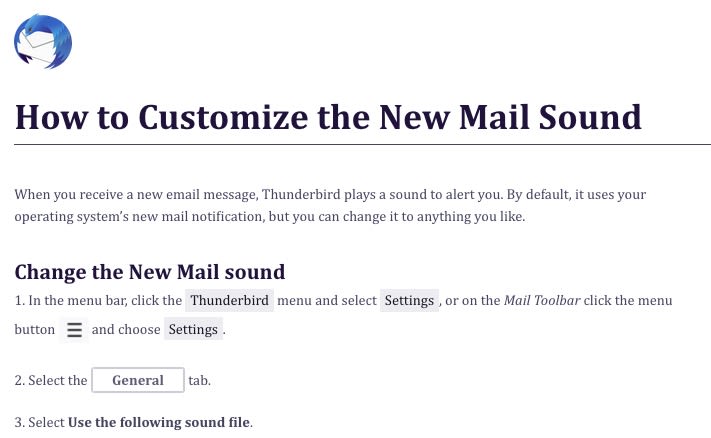| Pages in topic: [1 2] > | Poppy - email notifier - how to setup Thread poster: Angel Llacuna
|
|---|
How do you configure this little tool that alerts you when a new email has arrived ?
I installed it, but it gives the error "Connect failed", meaning that it could not check the email server for new mails
I am using a Hotmail account
[Edited at 2023-06-30 15:18 GMT]
| | | | Samuel Murray 
Netherlands
Local time: 21:09
Member (2006)
English to Afrikaans
+ ...
| URL or name of developer? | Jun 30, 2023 |
Angel Llacuna wrote:
Poppy - email notifier
There are a number of email notifiers called "Poppy" (which is not surprising, because of the word play with "POP3" which is an email protocol), so you're going to have to tell us which Poppy you're talking about. Do you have a URL for their website, or do you know who the developer is (check the Help > About menu)?
| | | | Tom in London
United Kingdom
Local time: 20:09
Member (2008)
Italian to English
..... little tool that alerts you when a new email has arrived ?
Don't all email applications give you the option of playing a sound when a new email has arrived?
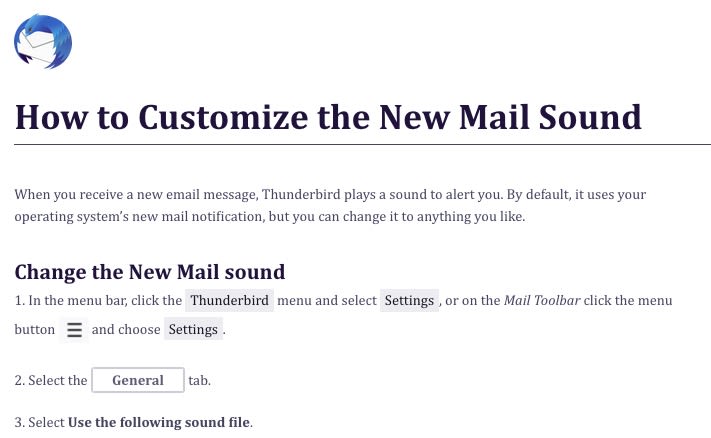
[Edited at 2023-06-30 15:32 GMT]
| | | | | What is Poppy? | Jun 30, 2023 |
Never heard of it. Is it a mobile app?
To check emails on a server, you need to look up the server's access information for POP3 or IMAP, respectively, such as the security protocols, server URLs and port numbers and then configure that in the application.
Some services, Gmail for example, also require an application password to be established for security reasons. There is a procedure to follow.
| | |
|
|
|
Mr. Satan (X)
English to Indonesian
| Email Notification | Jul 1, 2023 |
OP is most likely talking about this one:
https://www.softpedia.com/get/Internet/E-mail/Mail-Utilities/Poppy-Date.shtml
Tom in London wrote:
Don't all email applications give you the option of playing a sound when a new email has arrived?
True, but the email client needs to stay open. With an email notifier application, a popup will show up and the taskbar icon will give an indication when a new message arrives. All of these without being dependent on the email client itself. I used to have this sort of program on my XFCE panel as a module. Nowadays, I'll just leave my email client open in a dedicated workspace while I'm working in a different one (e.g., email client in workspace 4, LibreOffice Writer in workspace 6).
@Angel Llacuna
Hopefully this would help.
https://support.microsoft.com/en-us/office/pop-imap-and-smtp-settings-8361e398-8af4-4e97-b147-6c6c4ac95353
[Edited at 2023-07-01 05:22 GMT]
| | | | Angel Llacuna 
Spain
Local time: 21:09
English to Spanish
TOPIC STARTER | sample images | Jul 1, 2023 |
you can see some images of the program interface here ( click to enlarge ) :
https://poppy.en.uptodown.com/windows
It is a desktop application and runs on the background.
| | | | | | Angel Llacuna 
Spain
Local time: 21:09
English to Spanish
TOPIC STARTER | I use Hotmail ... | Jul 1, 2023 |
and to my knowledge it does not include a built-in notifier
Tom in London wrote: ..... little tool that alerts you when a new email has arrived ? Don't all email applications give you the option of playing a sound when a new email has arrived? 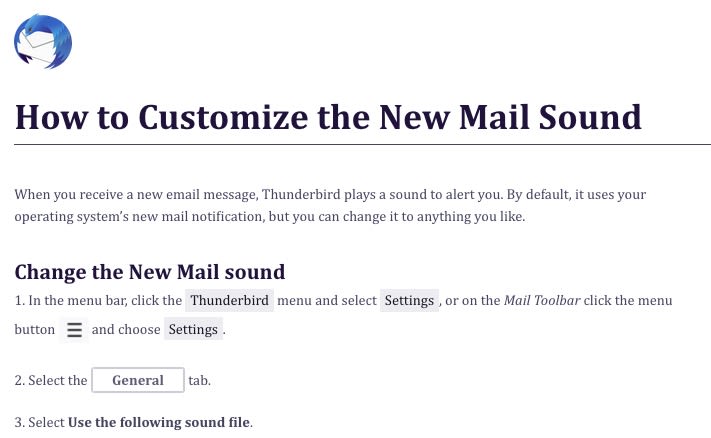 [Edited at 2023-06-30 15:32 GMT]
| | |
|
|
|
Mr. Satan (X)
English to Indonesian
| Shouldn't Matter | Jul 1, 2023 |
Angel Llacuna wrote:
I use Hotmail ...
It shouldn't matter. They all share the same server address.

For the “Name” field, most people usually use their full name when registering for an account. But if you signed up with a nickname or a pseudonym, use that instead.
Disclaimer: image stolen from snapfiles.com. The edit was mine.
HTH
[Edited at 2023-07-01 13:08 GMT]
| | | | | Incompatible? | Jul 1, 2023 |
According to OP's link, the app was last updated almost 16 years ago - when Windows XP and Vista were current.
That may well explain why it doesn't work as expected/anticipated, and why its claimed functionality falls short of what's built-into in current versions of Windows.
| | | |
Jennifer Levey wrote:
According to OP's link, the app was last updated almost 16 years ago - when Windows XP and Vista were current.
That may well explain why it doesn't work as expected/anticipated, and why its claimed functionality falls short of what's built-into in current versions of Windows.
Good observation. The application probably doesn't support the level of the TLS security protocol used by Hotmail today.
| | | | | POP Peeper, a viable alternative | Jul 1, 2023 |
You could try POP Peeper:
https://www.esumsoft.com/pop-peeper/
It's free (with a paid option), it's current, and it seems to work with Hotmail too. I've been using it for more than a decade without complaints.
| | |
|
|
|
Samuel Murray 
Netherlands
Local time: 21:09
Member (2006)
English to Afrikaans
+ ...
Angel Llacuna wrote:
Poppy - email notifier - how to setup
Okay, so the program's full name is Jan GP Sijm's Poppy. The last update was 5.8.2 which was released in 2008. You can read more about Jan here.
What others have said is true: in the past, email servers allowed one to log in using just a username and password, but many modern email services require additional login information and verification that older email programs cannot supply. This is why you can't keep on using an old email program -- eventually, you'll no longer be able to log in to the email service due to it using more modern login procedures.
With Gmail, I can change the settings so that it allows me to log in from "less secure" apps, so perhaps there is such a setting in Hotmail too.
I have used many email notifiers in the past, and it is unfortunately one of those things: an app that used to work suddenly stops working because of changes to the email service, and then you just have to find another app to use.
I've installed Poppy, and from what I can tell, it doesn't offer any kind of secure authentication. It can only handle POP3 and it sends the username and password in clear, unencrypted format. Very few modern email services will work with that.
Added: There is no way to disable TLS for Hotmail.com -- so if your notifier doesn't offer TLS encryption, it won't be able to connect. See your Hotmail settings here.
Added 2: I confirm that POP Peeper works like a charm -- very easy to set up with a Hotmail account.
[Edited at 2023-07-02 12:10 GMT]
| | | | Angel Llacuna 
Spain
Local time: 21:09
English to Spanish
TOPIC STARTER | thank you all for your feedback ... | Jul 3, 2023 |
I will try POP Pepper.
What port number and POP server name should I use
for that program to be used with a Hotmail account ?
| | | | Samuel Murray 
Netherlands
Local time: 21:09
Member (2006)
English to Afrikaans
+ ...
POP Peeper automatically filled in the information for me when I told it that I'm using Hotmail. But the information was also the same as that which I get when I google for this information. It is:
For POP3:
outlook.office365.com
995
SSL/TLS
For SMTP:
smtp.office365.com
587
STARTTLS
Your "login name" is your full Hotmail email address.
If you don't want to accidentally send mails from POP Peeper, then edit ... See more POP Peeper automatically filled in the information for me when I told it that I'm using Hotmail. But the information was also the same as that which I get when I google for this information. It is:
For POP3:
outlook.office365.com
995
SSL/TLS
For SMTP:
smtp.office365.com
587
STARTTLS
Your "login name" is your full Hotmail email address.
If you don't want to accidentally send mails from POP Peeper, then edit the account and change the send option to "Email client". If you do that, then clicking Compose or Reply opens up your mail client's composition window.
[Edited at 2023-07-03 07:52 GMT] ▲ Collapse
| | | | | Pages in topic: [1 2] > | To report site rules violations or get help, contact a site moderator: You can also contact site staff by submitting a support request » Poppy - email notifier - how to setup | Protemos translation business management system | Create your account in minutes, and start working! 3-month trial for agencies, and free for freelancers!
The system lets you keep client/vendor database, with contacts and rates, manage projects and assign jobs to vendors, issue invoices, track payments, store and manage project files, generate business reports on turnover profit per client/manager etc.
More info » |
| | TM-Town | Manage your TMs and Terms ... and boost your translation business
Are you ready for something fresh in the industry? TM-Town is a unique new site for you -- the freelance translator -- to store, manage and share translation memories (TMs) and glossaries...and potentially meet new clients on the basis of your prior work.
More info » |
|
| | | | X Sign in to your ProZ.com account... | | | | | |