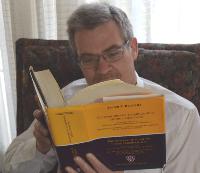| Pages in topic: [1 2] > | PDF annotation / correction application or programme Thread poster: Vanessa Di Stefano
|
|---|
I know there have been a couple of threads on this topic, but they do not seem to have helped me very much... I have just done my first proofreading job in years and I am being offered more. At the moment the only way I can do it is to print off, correct and re-scan all the documents, which is not only extremely time-consuming but also expensive. Can anyone recommend a PDF annotation / correction application or programme for Macs that would allow me to add in the standard proofreading marks wher... See more I know there have been a couple of threads on this topic, but they do not seem to have helped me very much... I have just done my first proofreading job in years and I am being offered more. At the moment the only way I can do it is to print off, correct and re-scan all the documents, which is not only extremely time-consuming but also expensive. Can anyone recommend a PDF annotation / correction application or programme for Macs that would allow me to add in the standard proofreading marks where necessary in the PDF, both where the mistake is and in the margin, as is the norm. I know about the existence of Adobe Acrobat, but it is very expensive and unless I get a lot more work, I cannot justify it.
I would welcome any recommendations!
[Edited at 2014-06-26 14:12 GMT]
[Edited at 2014-06-27 10:26 GMT] ▲ Collapse
| | | | Dan Lucas 
United Kingdom
Local time: 17:53
Member (2014)
Japanese to English
| PDF Annotator | Jun 26, 2014 |
Vanessa Di Stefano wrote:
Can anyone recommend a PDF annotation / correction application or programme that would allow me to add in the standard proof-reading marks where necessary in the PDF, both where the mistake is and in the margin, as is the norm.
I have not used it specifically for proof-reading, but for general annotation of PDF files I find PDF Annotator good enough. It looks like you can add proof-reading marks to the document using the Stamps function:

You can also make custom stamps:
http://www.pdfannotator.com/en/articles/stamp_custom
The pricing is much more easier on the wallet than a full version of Acrobat. There is a trial version.
http://www.pdfannotator.com/en/
[Edited at 2014-06-26 11:52 GMT]
| | | | Tony M
France
Local time: 18:53
Member
French to English
+ ...
SITE LOCALIZER | In any case... | Jun 26, 2014 |
Adobe (and I assume other similar programs) are limited, inasmuch as you don't readily have access to the standard proofing marks, nor an easy way of placing them; I suppose someone has probably created a character set including the standard marks, but you'd have to source and (probably!) pay for it in addition.
One way you might want to consider is what I do if I need to annotate a PDF file on an occassional basis: I do a screen grab (various tools available, including of course th... See more Adobe (and I assume other similar programs) are limited, inasmuch as you don't readily have access to the standard proofing marks, nor an easy way of placing them; I suppose someone has probably created a character set including the standard marks, but you'd have to source and (probably!) pay for it in addition.
One way you might want to consider is what I do if I need to annotate a PDF file on an occassional basis: I do a screen grab (various tools available, including of course the 'snapshot' facility within Acrobat reader itself), then use this image as a background to a page in Word; I can then use the Word normally to add text and, with a bit of palying around, use the very limited graphics facilities to make basic indications, and so on. I assume if you were to do a lot of this work, it would be worth your while pre-creating by hand the various conventional proofing marks; at worst, I suppose you could simply write them by hand then scan and cut up into individual mini-icons that you could then paste as needed.
Of course, it's a pain having to work page-by-page in this way — but it's a quick-and-dirty and above all cheap solution, compared to buying applications like full Acrobat. ▲ Collapse
| | | | |
|
|
|
Vanessa Di Stefano 
United Kingdom
Local time: 17:53
Member (2014)
Italian to English
TOPIC STARTER | Thank you very much for the various suggestions! | Jun 26, 2014 |
Thank you very much Dan, Tony and John for your various suggestions, and the speed of reply ) ! ) !
Dan, I will have a look at your suggestion, including the option to create my own marks, as their ones do not seem to totally correspond with the marks I need.
John, your idea looks very promising, and I will definitely have a look at that. And the pointer to Louise Harnby's stamps is an excellent one.
<... See more Thank you very much Dan, Tony and John for your various suggestions, and the speed of reply ) ! ) !
Dan, I will have a look at your suggestion, including the option to create my own marks, as their ones do not seem to totally correspond with the marks I need.
John, your idea looks very promising, and I will definitely have a look at that. And the pointer to Louise Harnby's stamps is an excellent one.
Tony, your idea would be perfect (I hadn't thought of importing a screen grab into Word!) for small jobs, but the jobs for my client are too big for that method to be less time consuming than the print and scan method I'm currently using, though of course it would be cheaper ! But I am interested in knowing a bit more about Adobe's provision of proof reading marks and the difficulty in placing them - does this apply to the highly popular (and expensive) Adobe Acrobat as well? I'm asking as my client is considering providing me with a licence, and I don't want them spending all that money if it is not going to be of any use. ! But I am interested in knowing a bit more about Adobe's provision of proof reading marks and the difficulty in placing them - does this apply to the highly popular (and expensive) Adobe Acrobat as well? I'm asking as my client is considering providing me with a licence, and I don't want them spending all that money if it is not going to be of any use. ▲ Collapse
| | | | Tony M
France
Local time: 18:53
Member
French to English
+ ...
SITE LOCALIZER
My experience may be a bit out of date, since the Acrobat I used to use was a few versions back.
What I found was that it was often possible to actually perform edits in the text, with more or less successful results; and it was possible to apply 'highlighter' to sections of text; but otherwise, notes I added were in the form of 'speech bubbles' (like Excel). Not only is the placement of these quite tricky, but they clearly take up a lot of space, and for serious proofing, I imagine... See more My experience may be a bit out of date, since the Acrobat I used to use was a few versions back.
What I found was that it was often possible to actually perform edits in the text, with more or less successful results; and it was possible to apply 'highlighter' to sections of text; but otherwise, notes I added were in the form of 'speech bubbles' (like Excel). Not only is the placement of these quite tricky, but they clearly take up a lot of space, and for serious proofing, I imagine your page would soon get impossibly cluttered.
If you had a special set of 'proofing' characters, you MIGHT be able to insert those as if they were edits in the text; but I doubt it would be very quick or easy, issues with fonts / character sets, etc. ▲ Collapse
| | | | B D Finch 
France
Local time: 18:53
French to English
+ ...
| Nuance PDF Converter | Jun 26, 2014 |
This software not only enables editing of PDFs, including inserting text, textboxes, callouts stamps etc. but also does OCR and converts PDFs into MS Office formats if you want to do that. It is not as sophisticated at OCR as e.g. Omnipage, but is pretty good.
| | | | Neptunia
Local time: 18:53
Italian to English
| Adobe Reader | Jun 27, 2014 |
It is worth returning to this topic because software changes all the time. I only realized a few months ago that version XI of Adobe Reader (the free one) allows for relatively complete editing. You can cross out words, replace text, make cartoon-bubble notes, and highlight. I have been using it extensively. You don't have access to standard proofreading marks though. Keep us posted on what you decide.
| | |
|
|
|
| Proofreading symbols in the free version of Acrobat | Jun 27, 2014 |
Neptunia wrote:
I only realized a few months ago that version XI of Adobe Reader (the free one) allows for relatively complete editing. You can cross out words, replace text, make cartoon-bubble notes, and highlight. I have been using it extensively. You don't have access to standard proofreading marks though.
It is possible to use Louise Harnby's stamps of proofreading marks in the free version of Acrobat as well as with PDF-XChange (and perhaps with other PDF software):
http://www.louiseharnbyproofreader.com/blog/pdf-editing-making-the-most-of-the-stamps-tool
The main difference is that to use free Acrobat, the person who creates the PDF needs to make sure to enable comments when the PDF is created. This is not necessary for PDF-XChange.
Note that on the page I just linked, the application discussed is PDF-XChange Viewer rather than PDF-XChange Editor. I've used and can recommend both applications. Here is a comparison chart of their features:
http://www.tracker-software.com/pdf-xchange-products-comparison-chart
Also, stamps, including the proofreading marks, can definitely be used on image-based (scanned paper) PDFs as well as with text-based PDFs. I have been able to exchange both kinds of annotated PDFs with Windows and Apple users without difficulty, even though I edited the PDF on Linux, using PDF-XChange with the wine windows compatibility layer. There have been no compatibility or fonts-related problems (Western languages only). I haven't used the proofreading marks extensively, but I have used other stamps based on images I've imported myself.
Here are some additional stamp collections that may be of interest (Harnby's stamps are available on this page, as well):
http://www.tracker-software.com/stamp_collections
| | | | Vanessa Di Stefano 
United Kingdom
Local time: 17:53
Member (2014)
Italian to English
TOPIC STARTER | PDF-XChange and others, and thanks again :) | Jun 27, 2014 |
Hi John, I had a look at PDF-XChange, but unfortunately it seems that it is only for PCs and not Macs, which is a shame. I actually should have stated that in my query - in fact, I'm going to add that in now... Thanks also for the info on being able to use stamps on image-based PDFs, and for the extra link to other stamp sets - very useful ! !
Thanks Neptunia ... See more ... See more
| | | | | | Vanessa Di Stefano 
United Kingdom
Local time: 17:53
Member (2014)
Italian to English
TOPIC STARTER | Mac PDF editing software | Jun 27, 2014 |
Hi John, you have absolutely nothing to apologise for ! I was the one who forgot to specify needing a Mac application, and only edited in that info in this morning. ! I was the one who forgot to specify needing a Mac application, and only edited in that info in this morning.
Thank you very much indeed for these additional tips, I shall have a look at that programme - you're a star ) ! ) !
| | |
|
|
|
Vanessa Di Stefano 
United Kingdom
Local time: 17:53
Member (2014)
Italian to English
TOPIC STARTER | On into the trial phase! | Jun 27, 2014 |
I have decided to give PDFpenPro a trial run (thanks John !) as it seems to be pretty good and at about $100, it is noticeably cheaper than Acrobat. The symbols it has are American I think, but it is fairly easy to create your own library, so that does not really create a problem. !) as it seems to be pretty good and at about $100, it is noticeably cheaper than Acrobat. The symbols it has are American I think, but it is fairly easy to create your own library, so that does not really create a problem.
I will try to remember to let you know how I get on, but it's looking pretty positive so far.
| | | | Vanessa Di Stefano 
United Kingdom
Local time: 17:53
Member (2014)
Italian to English
TOPIC STARTER | In case any one is interested in my conclusions about PDFPen... | Jun 30, 2014 |
I have tried it out proofreading eight documents, and over all I have found it pretty good.
Several points to make:
1) I had to spend some time creating the stamps I needed, as the library selection is American (I think), or at the very least didn't always correspond with what I needed (the BSI 2005). This slowed me down significantly initially, but speeded up as the collection grew.
2) The other thing I found was that some had to be created from scratch... See more I have tried it out proofreading eight documents, and over all I have found it pretty good.
Several points to make:
1) I had to spend some time creating the stamps I needed, as the library selection is American (I think), or at the very least didn't always correspond with what I needed (the BSI 2005). This slowed me down significantly initially, but speeded up as the collection grew.
2) The other thing I found was that some had to be created from scratch each time, as it depended how big an area they needed to cover, and it is a little more fiddly to do this with a trackpad than it would be with a pen, especially as you often have to select the line thickness each time. So that slowed me down a little.
3) Getting the marks sized correctly on the page is also somewhat fiddly, even if you are using ones already created.
4) The biggest problem I had in terms of end product, and I have an email out to their support people about this, is that I found that some of the corrected PDFs saved in PDFPen made other PDF programmes (eg Preview and Adobe Reader) crash every time I tried to open them there. There is a way round that (from PDFPen select print then save as a PDF), but that is time-consuming and annoying. We'll see what advice they come back with.
However, despite these shortcomings, which I believe will mostly disappear with more use, I found it easy and simple to use, and the marks came out very clearly. ▲ Collapse
| | | | Reed James
Chile
Local time: 12:53
Member (2005)
Spanish to English
| InFix PDF Editor | Sep 24, 2014 |
This program is far better than most PDF editors. You can change the content of the PDF without having to convert it to any other format. In addition, it has a function that is very useful for translators: you can export the text as an XML file, translate it with your favorite CAT tool and then reimport the translated file and make necessary adjustments.
I should also mention that you can get a free copy of this software (priced at $159) by merely writing a review on your blog and s... See more This program is far better than most PDF editors. You can change the content of the PDF without having to convert it to any other format. In addition, it has a function that is very useful for translators: you can export the text as an XML file, translate it with your favorite CAT tool and then reimport the translated file and make necessary adjustments.
I should also mention that you can get a free copy of this software (priced at $159) by merely writing a review on your blog and sending the company the link. Not very hard and well worth it! ▲ Collapse
| | | | | Pages in topic: [1 2] > | To report site rules violations or get help, contact a site moderator: You can also contact site staff by submitting a support request » PDF annotation / correction application or programme | TM-Town | Manage your TMs and Terms ... and boost your translation business
Are you ready for something fresh in the industry? TM-Town is a unique new site for you -- the freelance translator -- to store, manage and share translation memories (TMs) and glossaries...and potentially meet new clients on the basis of your prior work.
More info » |
| | Protemos translation business management system | Create your account in minutes, and start working! 3-month trial for agencies, and free for freelancers!
The system lets you keep client/vendor database, with contacts and rates, manage projects and assign jobs to vendors, issue invoices, track payments, store and manage project files, generate business reports on turnover profit per client/manager etc.
More info » |
|
| | | | X Sign in to your ProZ.com account... | | | | | |