Adblock, Adblock Plus, problem & solution Thread poster: Jack Doughty
|
|---|
Jack Doughty 
United Kingdom
Local time: 14:41
Russian to English
+ ...
In memoriam
About a year ago, I discovered that the buttons in forum posts (Link, Quote, and for one's own posts, Edit) had disappeared on my desktop but not on my laptop. I finally realized that this was because I had "upgraded" from the Firefox add-on Adblock to Adblock Plus on the desktop, but not on the laptop. So I uninstalled ABP and reinstalled Adblock. Problem solved.
But I upgraded to the latest version of Firefox recently, and was told Adblock was not compatible with it.
Reverting t... See more About a year ago, I discovered that the buttons in forum posts (Link, Quote, and for one's own posts, Edit) had disappeared on my desktop but not on my laptop. I finally realized that this was because I had "upgraded" from the Firefox add-on Adblock to Adblock Plus on the desktop, but not on the laptop. So I uninstalled ABP and reinstalled Adblock. Problem solved.
But I upgraded to the latest version of Firefox recently, and was told Adblock was not compatible with it.
Reverting to an earlier version of Firefox was no good because Adblock was no longer available for download. So to have some form of ad blocking, after trying something called "Foof" which I found useless for my purposes, I had to reinstall Adblock Plus. Problem returned. But this time I found out how to get round it. If you click the inverted triangle next to the Adblock Plus icon (ABP on red octagon) on the toolbar, it gives you an option to "disable on this page only". The ABP icon now shows on a green disc. It doesn't take effect immediately, you have to leave the page and return to it, and when you do, the buttons have reappeared. ABP remains active for all pages not treated in this way.
To re-enable the page (if you want to, I never do), right-click anywhere on it and the ABP re-enable option is given at the bottom of the menu.
No-one else has ever mentioned this problem, but I don't imagine I am the only one ever to encounter it, so I hope this may be of some help to someone. ▲ Collapse
| | | | JPW (X) 
Local time: 14:41
Spanish to English
+ ...
| I have not experienced this. | Aug 30, 2009 |
Hi Jack,
I use ABP too on the latest FF browser (3.xx), although I am not in all honesty very savvy with this add-on. I don't go near it all really, just let it do what it's supposed to do, and assume it is doing it correctly.
But I have never had a problem like the one you describe. What I do know, however, is that if you press CTRL/Shift/V ( - or from the inverted triangle next to the red logo as you descirbed) you can... See more Hi Jack,
I use ABP too on the latest FF browser (3.xx), although I am not in all honesty very savvy with this add-on. I don't go near it all really, just let it do what it's supposed to do, and assume it is doing it correctly.
But I have never had a problem like the one you describe. What I do know, however, is that if you press CTRL/Shift/V ( - or from the inverted triangle next to the red logo as you descirbed) you can open up a panel which will appear at the bottom of your screen and from there manually block or unblock whichever scripts/images you want to.
This would include the link / quote / edit features you get on forum pages, which in your case, seem to have been blocked by default.
Regards,
JP. ▲ Collapse
| | | | lexical 
Spain
Local time: 15:41
Portuguese to English
| well spotted and solved, Jack | Aug 30, 2009 |
Coincidentally, I've just sent a support request about this problem of the visibility of site icons in the latest versions of Firefox. It didn't occur to me that it was Adblock Plus that was the culprit.
For others who encounter the same problem, it is possible to disable Adblock for the entire Proz.com site rather than page by page, like this:
- Click on the inverted black triangle to the right of the Adblock icon (ABP). Check (tick) "Disable on proz.com". Navigate awa... See more Coincidentally, I've just sent a support request about this problem of the visibility of site icons in the latest versions of Firefox. It didn't occur to me that it was Adblock Plus that was the culprit.
For others who encounter the same problem, it is possible to disable Adblock for the entire Proz.com site rather than page by page, like this:
- Click on the inverted black triangle to the right of the Adblock icon (ABP). Check (tick) "Disable on proz.com". Navigate away from Proz.com and then return to the site. All icons should have been restored on every page on the site.
[Edited at 2009-08-30 16:02 GMT] ▲ Collapse
| | | | | Your compatibility issues... | Aug 30, 2009 |
Hi,
Aside from the use of ABP, that's been very well explained by John Paul, there's a very "simple" way to ensure that your copy of ABP becomes compatible with your copy of Firefox:
1) Download ABP using another browser than Firefox (the piece of lumber will only propose to install it...);
2) Once you've downloaded it, change the extension to .zip and confirm if you have to (on a Mac, you will...);
3) Unzip the file and in the unzipped folder... See more Hi,
Aside from the use of ABP, that's been very well explained by John Paul, there's a very "simple" way to ensure that your copy of ABP becomes compatible with your copy of Firefox:
1) Download ABP using another browser than Firefox (the piece of lumber will only propose to install it...);
2) Once you've downloaded it, change the extension to .zip and confirm if you have to (on a Mac, you will...);
3) Unzip the file and in the unzipped folder, locate the file called install.rdf;
4) Open said file with a text editor (on a Mac, Textedit will do, but I've never tried it on Windows) and find the paragraph that describes which versions of Firefox this add-on should be compatible with;
5) Change the "min version" and "max version" to, say, 2.0 and 4.0, respectively;
6) Close the file and confirm the changes;
7) Select all the files in the unzipped folder and zip them back up again ; there should be five files and/or folders altogether;
8) Rename the zipped folder with an .xpi extension again;
9) Install it on your copy of Firefox with the "Open with..." in the contextual menu;
10) Enjoy an ad-free browsing environment...
And this, ladies and gentlemen, concludes my statement...
[Edited at 2009-08-30 16:02 GMT] ▲ Collapse
| | |
|
|
|
Hynek Palatin 
Czech Republic
Local time: 15:41
English to Czech
+ ...
| No problems with Adblock Plus | Aug 30, 2009 |
You must have added a filter to block the buttons manually or you are using a filter subscription that blocks the buttons. You can check for this by enabling ABP and selecting "Open blockable items" from the right-click ABP menu.
The blocked items will be displayed in red with a red X i... See more You must have added a filter to block the buttons manually or you are using a filter subscription that blocks the buttons. You can check for this by enabling ABP and selecting "Open blockable items" from the right-click ABP menu.
The blocked items will be displayed in red with a red X in the rightmost column. (For example, http://static.proz.com/images/pftv6/link_button.gif is the Link button.) You can right-click a blocked item and either add an exeption for ProZ.com (the first menu option) or edit the filter and disable it for all sites (the second menu option).
But of course "Disable on this page only" is probably the fastest solution if you don't mind seeing ads on ProZ.com. ▲ Collapse
| | | | Jack Doughty 
United Kingdom
Local time: 14:41
Russian to English
+ ...
TOPIC STARTER In memoriam | Discovered new problem with laptop. | Aug 31, 2009 |
The link, quote, and where appropriate, edit buttons can still be accessed on this computer, but this morning I started up my laptop for the first time in a month or so. This still had the old Adblock installed on it, but when I went to "Help" to see what version of Firefox I was running, it was in the course of downloading an update, which I could not stop. I then found that though Adblock was still there, the buttons had now disappeared, and I could not disable pages there in the wame way as... See more The link, quote, and where appropriate, edit buttons can still be accessed on this computer, but this morning I started up my laptop for the first time in a month or so. This still had the old Adblock installed on it, but when I went to "Help" to see what version of Firefox I was running, it was in the course of downloading an update, which I could not stop. I then found that though Adblock was still there, the buttons had now disappeared, and I could not disable pages there in the wame way as Adblock Plus. So I uninstalled Adblock and installed Adblock Plus. Still no buttons, even when following the page disabling procedure which works for this computer. So I uninstalled that too. But still no buttons! I shall submit a support ticket about this. ▲ Collapse
| | | | Jack Doughty 
United Kingdom
Local time: 14:41
Russian to English
+ ...
TOPIC STARTER In memoriam | Problem now solved on both computers | Sep 1, 2009 |
It was quite a complex procedure, but to put it briefly, I uninstalled Firefox on both computers in turn, deleting all remaining Firefox files manually after the uninstall and running two registry cleaners (Reg Mechanic and RegCure). The uninstall gives an option to retain bookmarks, passwords and cookies, but I refused this. I then downloaded a new copy of Firefox 3.5.2 from Mozilla and installed it. I used the Firefox add-on Xmarks to transfer bookmarks and passwords. It's only a guess, bu... See more It was quite a complex procedure, but to put it briefly, I uninstalled Firefox on both computers in turn, deleting all remaining Firefox files manually after the uninstall and running two registry cleaners (Reg Mechanic and RegCure). The uninstall gives an option to retain bookmarks, passwords and cookies, but I refused this. I then downloaded a new copy of Firefox 3.5.2 from Mozilla and installed it. I used the Firefox add-on Xmarks to transfer bookmarks and passwords. It's only a guess, but I think the cookies may have caused the problem. I have installed Adblock Plus on both of them, and the Forum buttons are now visible all the time on both, regardless of whether Adblock Plus is enabled or disabled. ▲ Collapse
| | | | To report site rules violations or get help, contact a site moderator: You can also contact site staff by submitting a support request » Adblock, Adblock Plus, problem & solution | Trados Studio 2022 Freelance | The leading translation software used by over 270,000 translators.
Designed with your feedback in mind, Trados Studio 2022 delivers an unrivalled, powerful desktop
and cloud solution, empowering you to work in the most efficient and cost-effective way.
More info » |
| | Trados Business Manager Lite | Create customer quotes and invoices from within Trados Studio
Trados Business Manager Lite helps to simplify and speed up some of the daily tasks, such as invoicing and reporting, associated with running your freelance translation business.
More info » |
|
| | | | X Sign in to your ProZ.com account... | | | | | |