Trados sdlppx and sdlxliff and idml with third party software Thread poster: Robgo
|
|---|
Robgo
Austria
Local time: 01:10
Member (2016)
English to German
+ ...
Hello!
I have a pretty basic question about these Trados file formats.
I was asked to handle a project where the client sends me a sdlppx, wants a sdlrpx back and then, after corrections, wants final delivery of a sdlxliff and idml file.
I take it the first three are all standard Trados files and the idml is an InDesign file.
If you use another software than Trados, can you then reimport the package into Trados, send it on to the client, make changes and then creat... See more Hello!
I have a pretty basic question about these Trados file formats.
I was asked to handle a project where the client sends me a sdlppx, wants a sdlrpx back and then, after corrections, wants final delivery of a sdlxliff and idml file.
I take it the first three are all standard Trados files and the idml is an InDesign file.
If you use another software than Trados, can you then reimport the package into Trados, send it on to the client, make changes and then create the idml file or how does this work? I am willing to learn this but I need to decide now how to proceed.
Would it be much easier to do this right away in Trados?
Thank you for any hep you can offer. I have Trados Studio 2014 at the moment (just not used it yet). ▲ Collapse
| | | | | A few pointers | Nov 20, 2018 |
Hello,
SDL-FLAVORED AND IDML FILES
SDLXLIFF is the SDL Trados version of the bilingual XLIFF format. During project creation, each original document is converted as an SDLXLIFF file. Once the translation is finished, you can Export the target file back into the original format. In the setup you describe, you will need SDL Trados to export back to the original file format.
SDLPPX is an SDL Trados package. Essentially a ZIP file, i... See more Hello,
SDL-FLAVORED AND IDML FILES
SDLXLIFF is the SDL Trados version of the bilingual XLIFF format. During project creation, each original document is converted as an SDLXLIFF file. Once the translation is finished, you can Export the target file back into the original format. In the setup you describe, you will need SDL Trados to export back to the original file format.
SDLPPX is an SDL Trados package. Essentially a ZIP file, it typically includes the already created SDLXLIFF file(s), and any relevant TM, termbase, reference or analysis file. SDL Trados packages can only be created by the SDL Trados Studio Professional version (mostly meant for agencies). It can then be opened by most versions. A project package is created with the purpose of the recipient of the package performing a certain manual task, for example, translating or reviewing files.
SDLRPX - The return package. Can be opened by the sender of the original Trados package. Any version of SDL Trados Studio that handles (opens) SDL Trados package can create a return package.
IDML - The Adobe InDesign Markup Language (IDML) format is an XML format which allows users of different versions of InDesign to open up the file. Typically, IDML files are smaller than the native INDD files, since non-embedded images aren’t included. IDML is the standard format for translating InDesign files. You generally need Adobe InDesign to open/edit IDML files.
SDL FILES IN OTHER CAT TOOLS
Many CAT tools support SDLXLIFF files, albeit with varying limitations. Several handle SDLPPX packages and can produce return packages as well. SDLPPX files can also be unzipped and you can translate the included SDLXLIFF files (but I don’t know if you can then produce a valid return or plain package).
So, in a nutshell, most needed steps can be performed outside SDL Trados, except exporting the final target file (IDML in your example). OK also note only few tools can handle SDL Trados Track changes feature, although I understand memoQ does.
So, I suggest you get accustomed with SDL Trados Studio 2014 first. You don’t want to learn this during a real translation project. Then, handle at least one real package directly in SDL Trados Studio. Once you feel comfortable with the workflow, you can test other tools. (To test other tools, it may be interesting to run a demo version of the Professional version it is available, so you can create packages to test).
For other tools, the setup you describe would go like this:
1. Receive the package, open and translate it in your CAT tool of choice that handles Trados packages.
2. Export a return package and send it to the client.
3. Receive a new package or bunch of SDLXLIFF files with the translation after corrections.
4. Open in SDL Trados, review and/or accept corrections (if Track changes was used), Export the target IDML/Finalize the translations. Send back the return package or SDLXLIFF files, along with the exported IDML files.
Optional: If you prefer to make a round trip, in step 2, export an SDL Trados package, not a return package. You can then open and finalize it in SDL Trados before sending it to the client. Unless you have the Professional version, you won’t be able to open return packages anyway.
If your CAT tool does not handle Trados packages, but you still want to send back a return package (not just translated SDLXLIFF files), it would go like this:
a. Receive the package, open it in SDL Trados. Open the SDL Trados project folder in Windows Explorer and SDLXLIFF files located in the target language subfolder.
b. Translate them in your CAT tool of choice.
c. Replace the files in the SDL Trados location (probably with Trados closed).
d. Open in SDL Trados and export a return package.
The rest of the steps is the same as above (3–4).
Would it be much easier to do this right away in Trados?
SDL Trados Studio does not require any additional steps (with all the risks they may entail), and, of course, it offers the best support/compatibility for its own file types. Bear in mind that export errors are not completely uncommon in SDL Trados, for various reasons.
At any rate, SDL Trados starts with a clear advantage when it comes to handling its own files. Any other tool needs to add a small overhead, at least if you need to use SDL Trados to export the final translation.
If, however, you work quite more efficiently in another CAT tool that handles SDL Trados files and packages well, then it can be more convenient for you to use that tool instead of SDL Trados to carry out most of the required steps.
This can make especially sense for any project that isn’t too short (since you cannot subtract the overhead).
Indeed, some translators find they are more productive (or that they enjoy it more) when working in another CAT tool. This depends on too many things, so your mileage will vary.
I guess you will have to discover this for yourself.
Jean
[Edited at 2018-11-20 13:20 GMT] ▲ Collapse
| | | | Robgo
Austria
Local time: 01:10
Member (2016)
English to German
+ ...
TOPIC STARTER
Hi Jean,
thank you so much, this is exactly the info I needed to get started. I really appreaciate your help.
One question I still don't quite know how to answer:
The format of the project is "Idml as a Trados package". It is one file with the extension sdlppx, so a package and in it there is just one file with the extension idml.sdlxliff. Trados marks the file type as IDML v 1.0.0.0
So is that an InDesign file that can be handled in Trados? Do you ac... See more Hi Jean,
thank you so much, this is exactly the info I needed to get started. I really appreaciate your help.
One question I still don't quite know how to answer:
The format of the project is "Idml as a Trados package". It is one file with the extension sdlppx, so a package and in it there is just one file with the extension idml.sdlxliff. Trados marks the file type as IDML v 1.0.0.0
So is that an InDesign file that can be handled in Trados? Do you actually need InDesign for doing this? As far as I have understood so far, Trados can save a file as an idml.
When the customer says he wants the idml and sdlxliff files at the very end, how will this one file split up into two?
As for my practice, I will make sure not to do it on this project. Fortunately, time is not crucial here.
Rob ▲ Collapse
| | | | | Additional notes | Nov 20, 2018 |
“idml.sdlxliff” shows you that this is a bilingual SDLXLIFF file that was created out of the original IDML document. Once you have finished, you can export the translated SDLXLIFF file back into the IDML file format.
You don’t need InDesign to translate IDML files since SDL Trados provides an Indesign file filter. You only need InDesign if you are to edit the IDML files, but that does not generally fall under the scope of a simple translation service (since it is DTP-related).... See more “idml.sdlxliff” shows you that this is a bilingual SDLXLIFF file that was created out of the original IDML document. Once you have finished, you can export the translated SDLXLIFF file back into the IDML file format.
You don’t need InDesign to translate IDML files since SDL Trados provides an Indesign file filter. You only need InDesign if you are to edit the IDML files, but that does not generally fall under the scope of a simple translation service (since it is DTP-related).
When you are ready to deliver the files, select the project in SDL Trados and right-click on it. In the “Bach Tasks” submenu of the context menu, relevant tasks are “Finalize”, “Export files” and “Generate target translations”. Please read the documentation regarding this.
Once done, project context menu > Explore Containing Folder, then copy the documents (exported target—IDML—files and SDLXLIFF files, those located in the subfolder named as the target language variant you are translating into) and send them to your customer.
In the same context menu, you can create a return package if you are so required.
Jean ▲ Collapse
| | |
|
|
|
Robgo
Austria
Local time: 01:10
Member (2016)
English to German
+ ...
TOPIC STARTER
Again, thank you so much. This is the most helpful answer I got in a long time.
Now I'll tackle that Trados book I got collecting dust til now. It's about time.
Rob
| | | | | | To report site rules violations or get help, contact a site moderator: You can also contact site staff by submitting a support request » Trados sdlppx and sdlxliff and idml with third party software | Trados Studio 2022 Freelance | The leading translation software used by over 270,000 translators.
Designed with your feedback in mind, Trados Studio 2022 delivers an unrivalled, powerful desktop
and cloud solution, empowering you to work in the most efficient and cost-effective way.
More info » |
| | Wordfast Pro | Translation Memory Software for Any Platform
Exclusive discount for ProZ.com users!
Save over 13% when purchasing Wordfast Pro through ProZ.com. Wordfast is the world's #1 provider of platform-independent Translation Memory software. Consistently ranked the most user-friendly and highest value
Buy now! » |
|
| | | | X Sign in to your ProZ.com account... | | | | | |